Importing Visual studio Cordova project with Ionic and AngularJS into MobileFirst Platform
Vidyasagar MSC May 01, 2016
Android hybrid Ionic iOS MobileFirst_Platform Windows_8 Windows_Phone_8Let me start this post with a disclaimer that "Don't panic by reading the post title". It might look bit lengthy, but still summarises what we are trying to achieve here.
Let me explain you in four steps,
- Creating a Cordova project with ionic and Angularjs in Visual Studio 2015.
- Creating a new MobileFirst Hybrid Application.
- Importing required files from Visual studio 2015 Cordova project to MobileFirst application.
- Code tweaks here and there to make it work with MobileFirst Platform server.
So, let's get started!
Visual Studio 2015 Cordova Project with Ionic and Angular
Visual studio started supporting Cordova as an option for web developers to leverage their HTML,CSS and Javascript skills in mobile app development.
As Visual studio 2015(VS2015) is the latest release from Microsoft, I will be using Visual Studio 2015 Community edition for this blog post.
- Open Visual Studio (Run as an Administrator) and on the menu bar choose File -> New -> project.
- On the New Project dialog box, navigate to Javascript on the left and choose Blank App under Apache Cordova Apps as shown in the snapshot below.
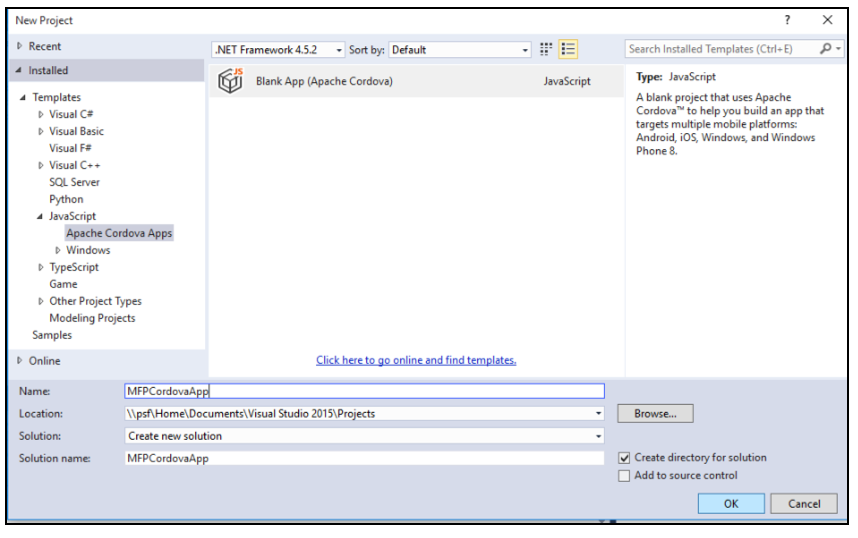
Note: If you don't see this option, install Cordova Tools for Visual Studio 2015.
Inclusive terminology note: The Mobile First Platform team is making changes to support the IBM® initiative to replace racially biased and other discriminatory language in our code and content with more inclusive language. While IBM values the use of inclusive language, terms that are outside of IBM's direct influence are sometimes required for the sake of maintaining user understanding. As other industry leaders join IBM in embracing the use of inclusive language, IBM will continue to update the documentation to reflect those changes.
Last modified on May 01, 2016




