MobileFirst Foundation 8.0 Developer Labs
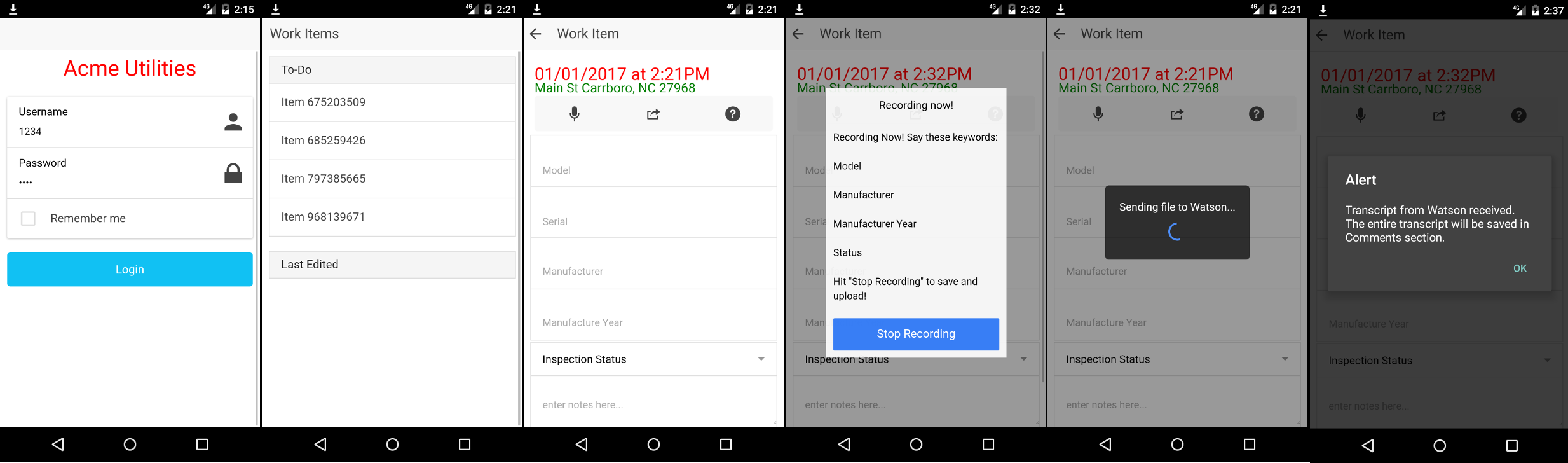
Lab Highlights
- Using Ionic v1 for hybrid development
- Develop using the mfpdev CLI with Foundation on IBM Cloud Service
- Securing backend APIs with user authentication
- Using Cloudant to store and retrieve work orders
- Using Weather Company Data and APIs to get relevant weather alerts
- Using Watson Speech to Text service to quickly fill out a form
Setup and Quick Start
This lab assumes that you are familiar at this point with developing hybrid mobile applications with Mobile Foundation and using IBM Cloud services. You will need a IBM Cloud account and an environment suitable for using Mobile Foundation. To get up and running quickly, please check out the Quick Start Lab that will set up all the services and application for you with a simple script.
Overview
In this lab, we will be taking on the role of a Utilities Company that sends out field engineers to inspect and repair utility equipment, such as power lines or backflow preventers. We want to build a mobile application that will allow the field engineers to quickly find their next scheduled work item, warn them if there is inclement weather at the location, and allow them to easily fill in the report form using voice services. The application needs to work for both iOS and Android.
We will be utilizing the IBM Cloud services:
- Mobile Foundation
- Cloudant - to store work items
- Weather Company Data - to check the weather at work locations
- Watson Speech to Text - to securely transcribe an audio file with Watson services
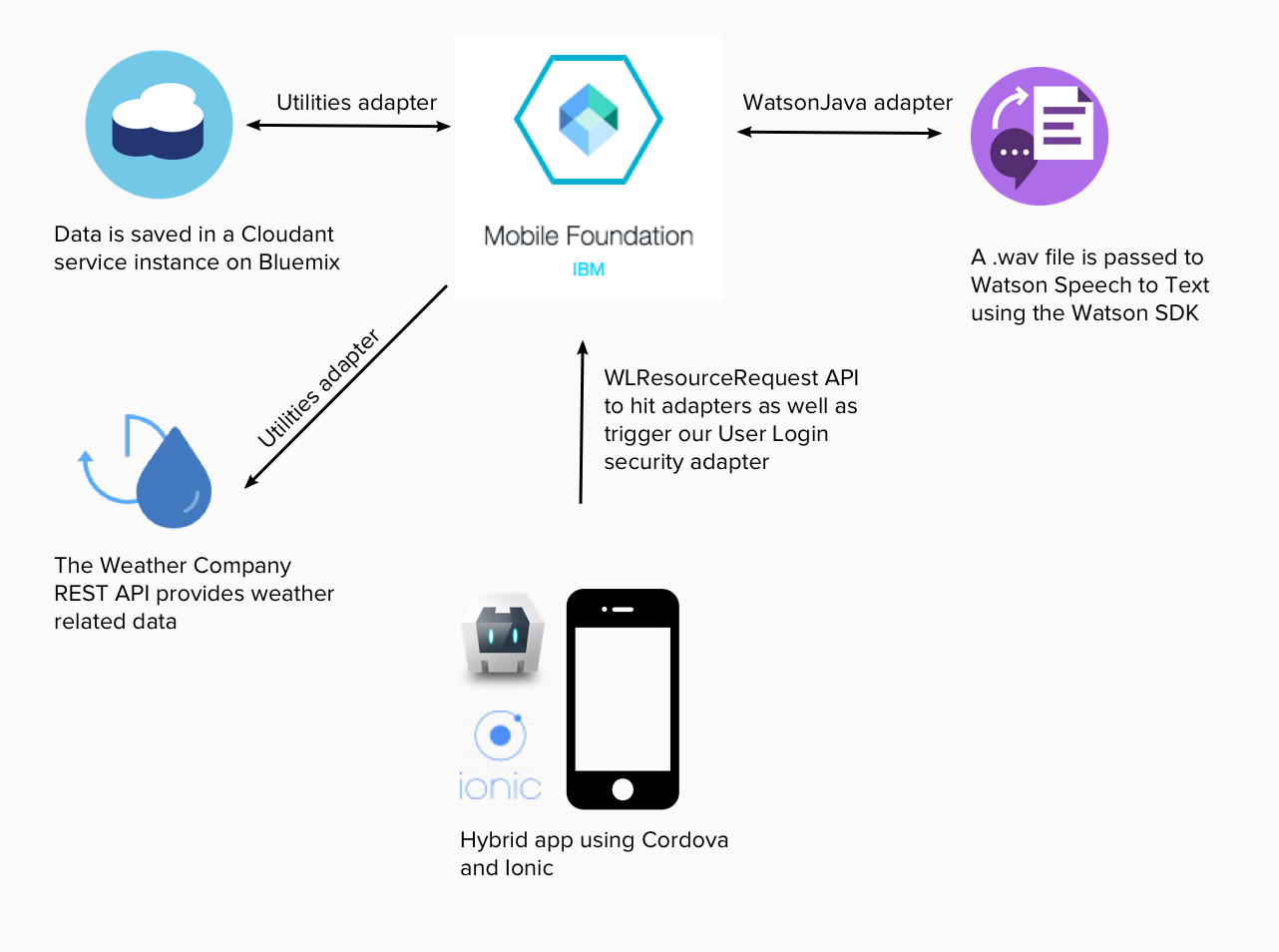
Lab Steps
Head over to the lab’s GitHub repository to see the labs mentioned below.
| # | Lab | Description |
|---|---|---|
| 1 | MobileFirst Adapters | Intro to using MobileFirst adapters |
| 2 | Cloudant | How to use Cloudant to persist our data |
| 3 | Weather Company Data | How to use the Weather Company Data in an adapter |
| 4 | MobileFirst Security | Using security with MobileFirst |
| 5 | Watson Speech To Text | How to use the Watson Speech to Text service |
Inclusive terminology note: The Mobile First Platform team is making changes to support the IBM® initiative to replace racially biased and other discriminatory language in our code and content with more inclusive language. While IBM values the use of inclusive language, terms that are outside of IBM's direct influence are sometimes required for the sake of maintaining user understanding. As other industry leaders join IBM in embracing the use of inclusive language, IBM will continue to update the documentation to reflect those changes.