Xamarin-Entwicklungsumgebung einrichten
improve this page | report issueÜbersicht
In diesem Lernprogramm wird Entwicklern erklärt, wie native C#-Xamarin-Anwendungen für Android- und iOS-Geräte entwickelt werden. Für diese Entwicklungsschritte muss Visual Studio installiert werden.
Voraussetzung: Wenn Sie Ihre Xamarin-Entwicklungsumgebung einrichten, müssen Sie das Lernprogramm MobileFirst-Entwicklungsumgebung einrichten durchgearbeitet haben.
Entwicklung
Xamarin-Anwendungen werden in Microsoft Visual Studio entwickelt. Visual Studio kann unter Mac OS oder Windows installiert werden.
Sie können Visual Studio von der Seite Visual Studio Downloads herunterladen.
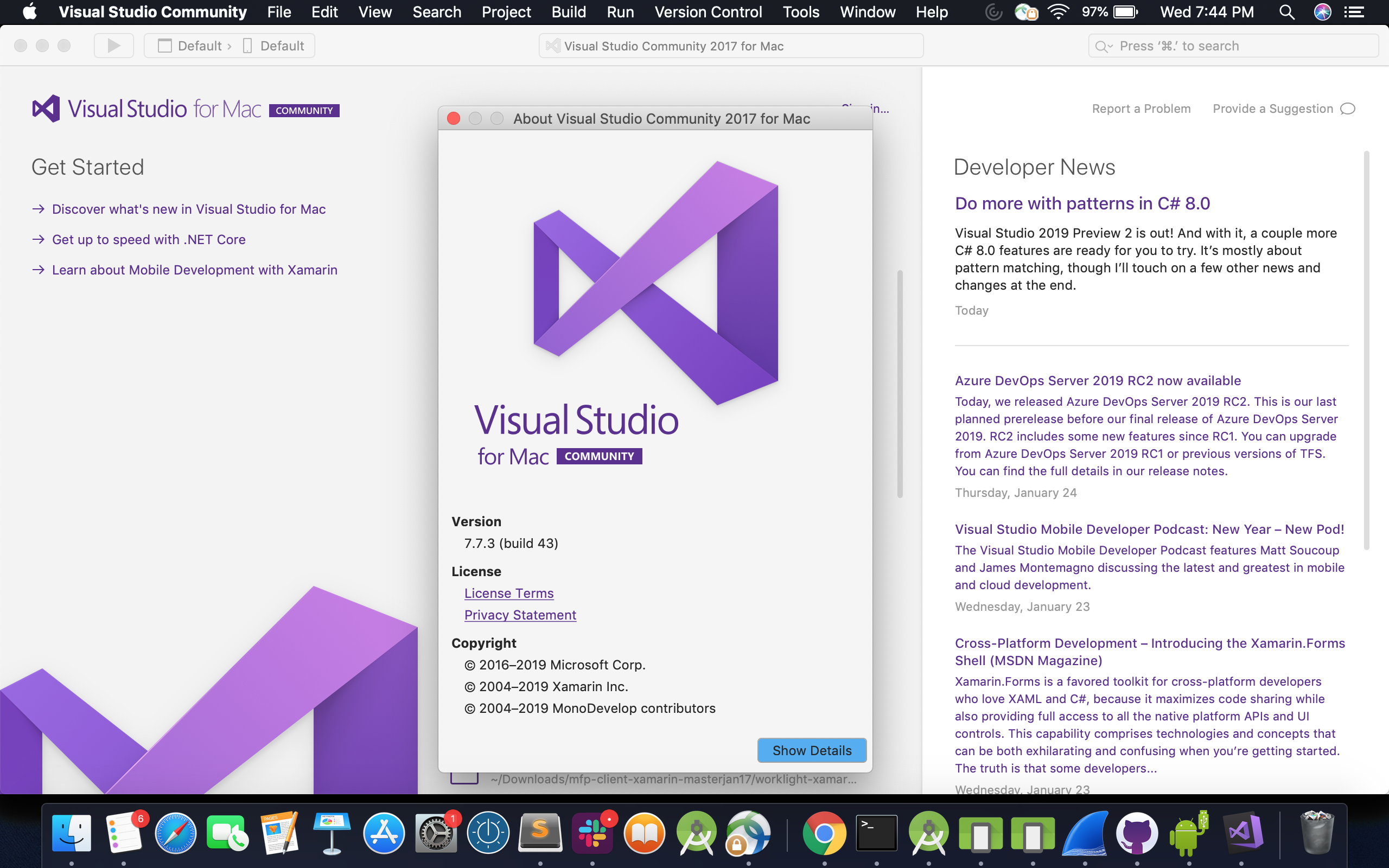
Weitere Schritte
Jetzt, da Sie die Entwicklungsumgebung der IBM Mobile Foundation und die Xamarin-Entwicklungsumgebung eingerichtet haben, können Sie zur Kategorie Schnelleinstieg wechseln, um Erfahrungen mit der Mobile Foundation zu sammeln, oder zur Kategorie Alle Lernprogramme, um sich über konkrete Aspekte der MobileFirst-Foundation-Entwicklung zu informieren.
▲Inclusive terminology note: The Mobile First Platform team is making changes to support the IBM® initiative to replace racially biased and other discriminatory language in our code and content with more inclusive language. While IBM values the use of inclusive language, terms that are outside of IBM's direct influence are sometimes required for the sake of maintaining user understanding. As other industry leaders join IBM in embracing the use of inclusive language, IBM will continue to update the documentation to reflect those changes.