Integrating server-generated pages in hybrid applications
improve this page | report issueOverview
Many enterprises today decide to develop their own customer or employee-facing mobile applications.
Some of those companies already have mobile-facing websites (mobile web).
Such companies must make an important decision:
- Should all the mobile web features be implemented from scratch in the mobile application, which is great from a user experience perspective, but very time- and money-consuming?
- Should the mobile application contain only new features with old ones still accessible by a mobile browser, which is easier to implement but not great in terms of user experience?
The WebViewOverlay approach allows the reuse and integration of existing mobile websites within a mobile application.
Navigation is smooth and seamless between components that are internal in the mobile application and the external content on the external mobile website.
Web resources that are bundled inside the application
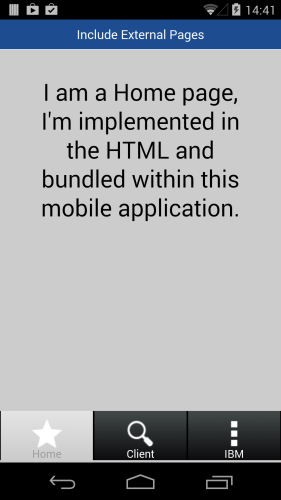
External web content
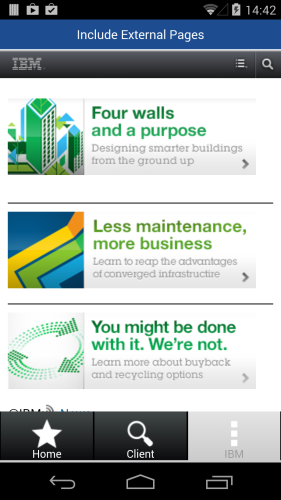
This tutorial demonstrates an application implementation for the Android environment.
The application contains three tab items. The first two tabs contain internal content. The third tab shows an external IBM mobile website.
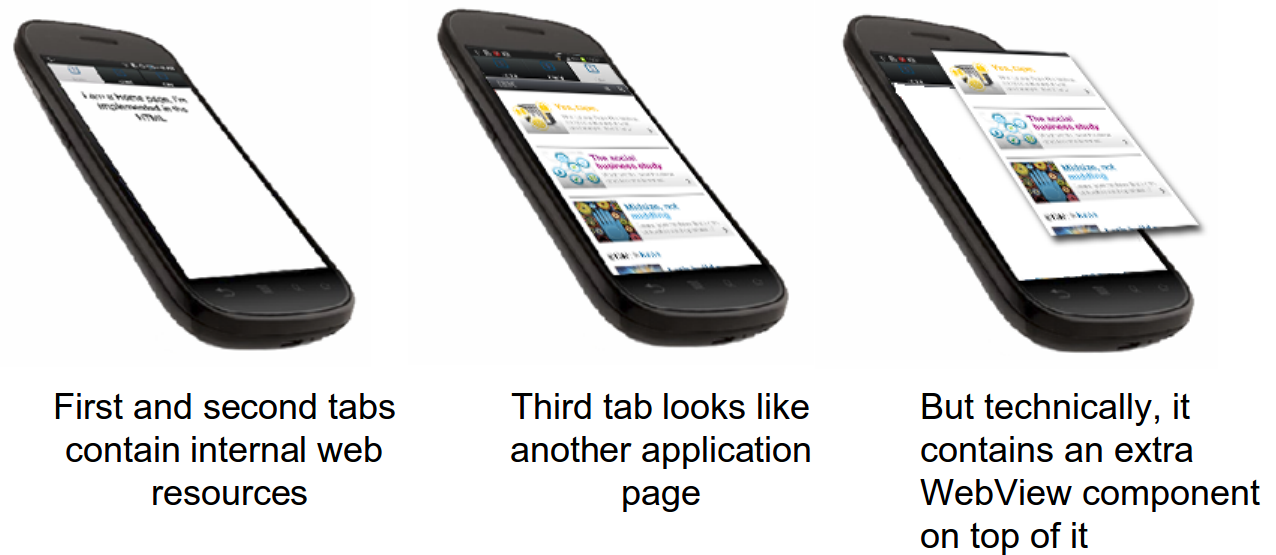
WebViewOverlay is implemented through Apache Cordova plug-ins.
Developers can easily create their own protocol between internal web components and the WebViewOverlay control. Use the provided MobileFirst project to understand the concepts of WebViewOverlay.
Prerequisite: Before you proceed, you must be proficient with implementing Cordova plug-ins.
Java implementation
Implementing the webViewOverlay
In Java, the sample implements the page integration as follows:
- In the application main class, a
webViewOverlayobject is declared to display the external content. Static references are used for simplicity.public class IncludeExternalPages extends CordovaActivity implements WLInitWebFrameworkListener { private static WebView webViewOverlay; public static Activity thisapp; - The object is created, its layout properties are set, and it is added as a view to the root element. It is invisible initially. The
setMarginsmethod positions thewebViewOverlaycomponent in the screen.Note: Android 4.4 introduces a new version of
WebViewthat is based on Chromium and affects theWebViewmargins. For more information about this issue, see Migrating to WebView in Android 4.4.public void onInitWebFrameworkComplete(WLInitWebFrameworkResult result){ if (result.getStatusCode() == WLInitWebFrameworkResult.SUCCESS) { super.loadUrl(WL.getInstance().getMainHtmlFilePath()); thisapp = this; WebViewClient webViewClient = new WebViewClient() { @Override public boolean shouldOverrideUrlLoading(WebView view, String url) { view.loadUrl(url); return true; } }; webViewOverlay = new WebView(this); webViewOverlay.setVisibility(View.INVISIBLE); webViewOverlay.setWebViewClient(webViewClient); RelativeLayout.LayoutParams webViewOverlayLayoutParams = new RelativeLayout.LayoutParams( RelativeLayout.LayoutParams.MATCH_PARENT, RelativeLayout.LayoutParams.MATCH_PARENT);< webViewOverlayLayoutParams.setMargins(0, 120, 0, 196); webViewOverlay.setLayoutParams(webViewOverlayLayoutParams); webViewOverlay.getSettings().setJavaScriptEnabled(true); … … - A
RelativeLayoutobject is created.- The
RelativeLayoutobject works as a root layout. - The current root view is removed from its original parent. Instead, the
rootandwebViewOverlayobjects are added to therootRelativeLayoutobject. - The content view is set to
rootRelativeLayout.
public void onInitWebFrameworkComplete(WLInitWebFrameworkResult result){ … webViewOverlay.getSettings().setJavaScriptEnabled(true); RelativeLayout rootRelativeLayout = new RelativeLayout(this); ((FrameLayout)root.getParent()).removeAllViews();< rootRelativeLayout.addView(root); rootRelativeLayout.addView(webViewOverlay); setContentView(rootRelativeLayout); … - The
Implementing the Java code of the Cordova plug-in
- In a new class,
WebViewOverlayPlugin.java, the actions that the plug-in supports are declared.public class WebViewOverlayPlugin extends CordovaPlugin { private final String ACTION_OPEN_URL = "open"; private final String ACTION_CLOSE_WEBVIEWOVERLAY = "close"; … - If an
openrequest is received from the web part of the application, the external content is loaded and makes thewebViewOverlayvisible.public class WebViewOverlayPlugin extends CordovaPlugin { … @Override public boolean execute(String action, JSONArray args, CallbackContext callbackContext) { if (action.equals(ACTION_OPEN_URL)) { IncludeExternalPages.thisapp.runOnUiThread(new Runnable() { public void run() { IncludeExternalPages.clearWebViewOverlayHistory(); IncludeExternalPages.loadWebViewOverlay("http://m.ibm.com/"); IncludeExternalPages.setWebViewOverlayVisibility(View.VISIBLE); IncludeExternalPages.requestWebViewOverlayFocus(); IncludeExternalPages.clearWebViewOverlayHistory(); } }); return true; - If a
closerequest is received from the web part of the application, thewebViewOverlayis cleaned up and hidden.
UI-related actions occur on a dedicated UI thread.
public class WebViewOverlayPlugin extends CordovaPlugin { … … } else if (action.equals(ACTION_CLOSE_WEBVIEWOVERLAY)) { IncludeExternalPages.thisapp.runOnUiThread(new Runnable() { public void run() { IncludeExternalPages.loadWebViewOverlayContent(""); IncludeExternalPages.setWebViewOverlayVisibility(View.INVISIBLE); IncludeExternalPages.clearWebViewOverlayHistory(); } }); return true; } else return false; } }
JavaScript implementation
In JavaScript, the sample implements the page integration as follows.
- A
WebViewOverlayPluginobject is created and populated with the required methods.function WebViewOverlayPlugin() {}; WebViewOverlayPlugin.prototype.open = function() { cordova.exec(null, null, 'WebViewOverlayPlugin', 'open', []); }; WebViewOverlayPlugin.prototype.close = function() { cordova.exec(null, null, 'WebViewOverlayPlugin', 'close', []); }; window.webViewOverlay = new WebViewOverlayPlugin(); - The clicked tab ID is analyzed and either shows or hides the
webViewOverlayaccordingly.
Loading external content can take time, so adding a Busy Indicator to improve the user experience should be considered.function tabClicked(id){ WL.Logger.debug("tabClicked >> id :: " + id); $(".tab").addClass('hidden'); if (id=="3"){ openWebViewOverlay(); } else { $("#tab" + id).removeClass('hidden'); closeWebViewOverlay(); } } function openWebViewOverlay(){ WL.Logger.debug("openWebViewOverlay"); window.webViewOverlay.open(); } function closeWebViewOverlay(){ WL.Logger.debug("closeWebViewOverlay"); window.webViewOverlay.close(); }
Sample application
Click to download the MobileFirst project.
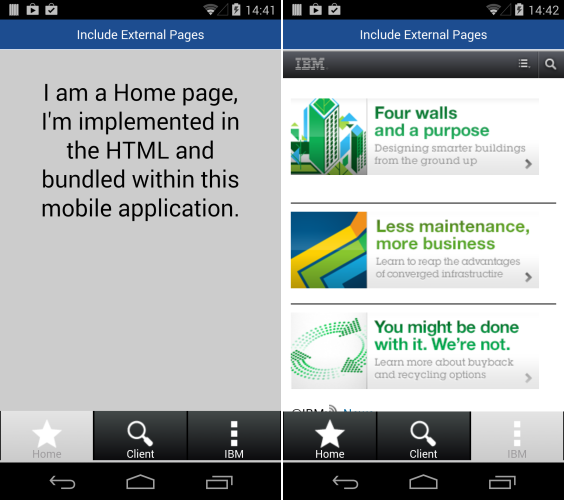
Inclusive terminology note: The Mobile First Platform team is making changes to support the IBM® initiative to replace racially biased and other discriminatory language in our code and content with more inclusive language. While IBM values the use of inclusive language, terms that are outside of IBM's direct influence are sometimes required for the sake of maintaining user understanding. As other industry leaders join IBM in embracing the use of inclusive language, IBM will continue to update the documentation to reflect those changes.