Resource request from native Windows 8 Universal applications
improve this page | report issueOverview
To create and configure a Windows 8 (Universal) native project, first follow the Configuring a native Windows 8 application with the MobileFirst Platform SDK tutorial.
MobileFirst applications can access resources using the WLResourceRequest REST API.
This tutorial explains how to use the WLResourceRequest API with an HTTP adapter.
Initializing WLClient
WLClient client = WLClient.getInstance();
- To establish a connection to MobileFirst Server, use the
connectmethod by specifying theMyConnectResponseListenerclass instance as a parameter.
client.connect(new MyConnectResponseListener(this));The
WLClientinstance tries to connect to the MobileFirst Server instance according to the properties of thewlclient.propertiesfile.
After the connection is established, it invokes one of the methods of theMyConnectResponseListenerclass. - Specify that the
MyConnectResponseListenerclass implements theWLResponseListenerinterface.public class MyConnectResponseListener : WLResponseListenerThe
WLResponseListenerinterface defines two methods:
-public void onSuccess (WLResponse response) { }
-public void onFailure (WLFailResponse response) { } - Use the previous methods to process connection success or connection failure.
Invoking an adapter procedure
After the connection is established with a MobileFirst Server instance, you can use the WLResourceRequest class to invoke adapter procedures or call any REST resources.
- Define the URI of the resource. For a JavaScript HTTP adapter:
/adapters/{AdapterName}/{ProcedureName}
URI adapterPath = new URI("/adapters/RSSReader/getFeed"); - Create a
WLResourceRequestobject and choose the HTTP Method (GET, POST, etc).
WLResourceRequest request = new WLResourceRequest(adapterPath,WLResourceRequest.GET); - Add the required parameters.
- For JavaScript-based adapters, use the
paramsparameter name to set an array of parameters.
request.setQueryParameter("params","['MobileFirst_Platform']"); - For Java adapters or other resources, you can use
setQueryParameterfor each parameter.
request.setQueryParameter("param1","value1"); request.setQueryParameter("param2","value2"); - Trigger the request with
.send().
Specify aMyInvokeListenerclass instance as a parameter.
You learn how to define this class instance in the next section.request.send(new MyInvokeListener());
- For JavaScript-based adapters, use the
Receiving a procedure response
After the procedure invocation is completed, the WLClient instance calls one of the methods of the MyInvokeListener class.
As before, you must specify that the MyInvokeListener class implements the WLResponseListener interface.
using IBM.Worklight;
namespace InvokingAdapterProceduresWin8{
public class MyInvokeListener : WLResponseListener
{ }
{
The onSuccess and onFailure methods are invoked by the WLClient instance. The response object contains the response data. You can use its methods and properties to retrieve the required information.
public void onSuccess(WLResponse response)
{
WLProcedureInvocationResult invocationResponse = ((WLProcedureInvocationResult) response);
JObject items;
try
{
items = invocationResponse.getResponseJSON();
await dispatcher.RunAsync(CoreDispatcherPriority.Normal, () =>
{
myMainPage.AddTextToReceivedTextBlock("Response Success: " + items.ToString());
});
}
catch (JsonReaderException e)
{
Debug.WriteLine("JSONException : " + e.Message);
}
}
public void onFailure(WLFailResponse response)
{
await dispatcher.RunAsync(CoreDispatcherPriority.Normal, () =>
{
myMainPage.AddTextToReceivedTextBlock("Response failed: " + response.ToString());
});
}
Sample application
Click to download the MobileFirst project.
Click to download the Native project.
- The
InvokingAdapterProceduresproject contains a MobileFirst Native API to deploy to MobileFirst Server. - The
InvokingAdapterProceduresWin8project contains a native Windows 8 Universal application that uses a MobileFirst native API library to communicate with a MobileFirst Server instance.
Make sure to update the wlclient.properties file in InvokingAdapterProceduresWin8 with the relevant server settings.
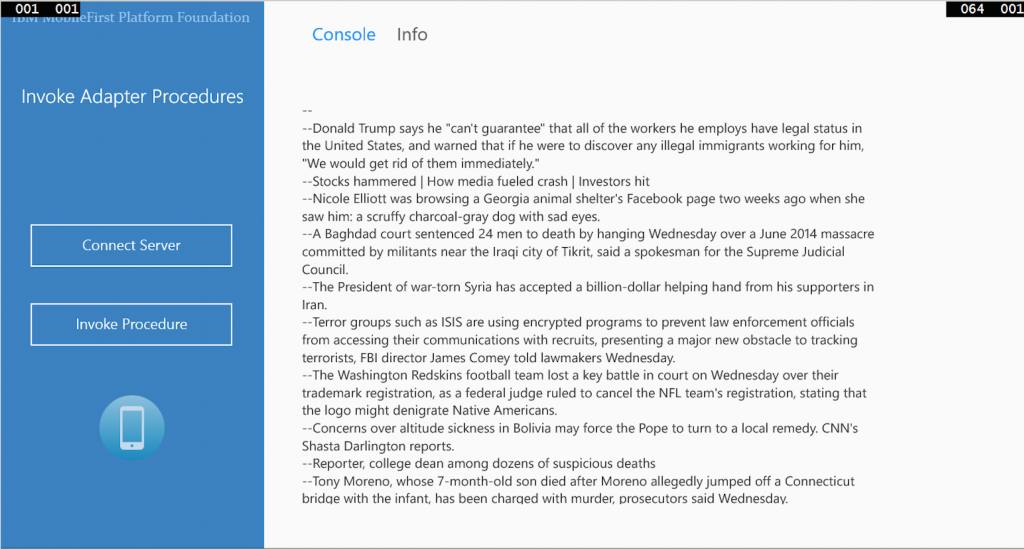
Inclusive terminology note: The Mobile First Platform team is making changes to support the IBM® initiative to replace racially biased and other discriminatory language in our code and content with more inclusive language. While IBM values the use of inclusive language, terms that are outside of IBM's direct influence are sometimes required for the sake of maintaining user understanding. As other industry leaders join IBM in embracing the use of inclusive language, IBM will continue to update the documentation to reflect those changes.