Setting up the BlackBerry 10 development environment
improve this page | report issueOverview
Prerequisite: If you intend to use IBM MobileFirst Platform Studio or the command-line interface (CLI) to develop your application, first read the Setting up the MobileFirst development environment tutorial.
Before you start to develop, deploy, and test your BlackBerry applications, set up the BlackBerry development environment. This initial setup includes installing the BlackBerry SDK and BlackBerry Simulator.
BlackBerry WebWorks SDK requires a 32-bit Java™ Development Kit (JDK), version 1.6 or later to be installed on the development host.
To create a BlackBerry 10 application, first define the WEBWORKS_HOME environment variable. The value of this variable must be the path to your WebWorks SDK.
BlackBerry 10 development tools
BlackBerry SDK
The BlackBerry SDK is used to package applications.
To download and install this SDK, visit http://developer.blackberry.com/html5/downloads/.
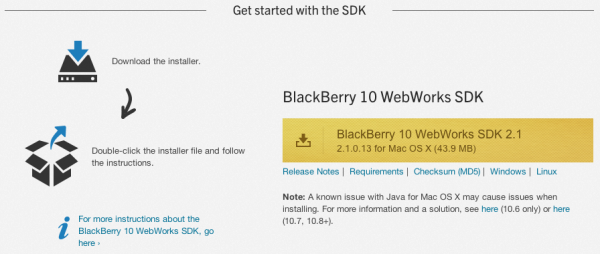
BlackBerry Simulator
Use the BlackBerry Simulator to preview and debug your application in a simulated device environment.
Download the simulator that is relevant to your development environment.
For a list of simulators, visit http://us.blackberry.com/sites/developers/resources/simulators.html.
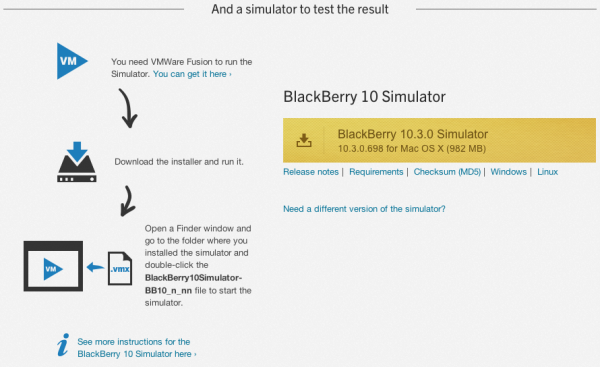
WebWorks development
For more information about the BlackBerry WebWorks development process, see the Getting Started section of the BlackBerry documentation.
Important note: With BlackBerry 6 and 7, the performance of hybrid mobile applications might not be on par with the latest BlackBerry 10 OS, because of older embedded browser technologies and hardware. You might want to use prototypes to validate that applications meet performance targets on BlackBerry 6 and 7. When advanced performance is needed, native development is preferred.
Creating a new BlackBerry 10 project
When you create a new BlackBerry 10 project, the project structure is different depending on whether you use WebWorks SDK 1.x or WebWorks SDK 2.x. Make sure that your WEBWORKS_HOME environment variable is set to the WebWorks SDK that you use.
Migrating a BlackBerry10 Webworks 1.x project to Webworks 2.x
To make a BlackBerry 10 WebWorks 1.x project work with WebWorks SDK 2.x, follow these instructions:
- Set the WEBWORKS_HOME environment variable to the WebWorks SDK 2.x folder.
- Create a new MobileFirst project and MobileFirst application. Add the Blackberry10 environment to it. This creates a Blackberry10 native folder with a WebWorks SDK 2.x project structure.
- Replace the
{new project}/{new app}/blackberry10/native/wwwfolder with the{old app}/blackberry10/native/wwwfolder of the old project (which has a Blackberry10 native folder with a WebWorks SDK 1.0 project structure). - Replace the
{new project}/{new app}/blackberry10/css,{new app}/blackberry10/images,{new app}/blackberry10/js, and{new_app}/commonfolders with the corresponding folders from the old project. - Modify the
{new project}/{new app}/blackberry10/native/www/webresources/default/index.htmlfile as follows:- Remove the
tag pair which encloses thewebworks.jsfile name. - Change
src="worklight/cordova.js"tosrc="../../cordova.js".
This will point to
{new project}/{new app}/blackberry10/native/platforms/blackberry10/www/cordova.js. - Remove the
{new project}/{new app}/blackberry10:
- Delete chrome, ext-qnx and config.xml from the
native/wwwfolder. - Delete Plugins, cordova.js, cordova_plugin.js from the
native/www/webresources/default/worklight/folder.
config.xml file.Inclusive terminology note: The Mobile First Platform team is making changes to support the IBM® initiative to replace racially biased and other discriminatory language in our code and content with more inclusive language. While IBM values the use of inclusive language, terms that are outside of IBM's direct influence are sometimes required for the sake of maintaining user understanding. As other industry leaders join IBM in embracing the use of inclusive language, IBM will continue to update the documentation to reflect those changes.