Setting up the iOS development environment
improve this page | report issueOverview
Prerequisite: If you intend to use IBM MobileFirst Platform Studio or CLI to develop your application, first read the Setting up the MobileFirst development environment tutorial.
This tutorial explains the steps that a developer needs to follow in order to be able to develop and test iOS applications. These steps include registering at Apple Developer and installing Xcode.
Registration
Register as an iOS developer.
To do so, visit the Apple Registration Center website.
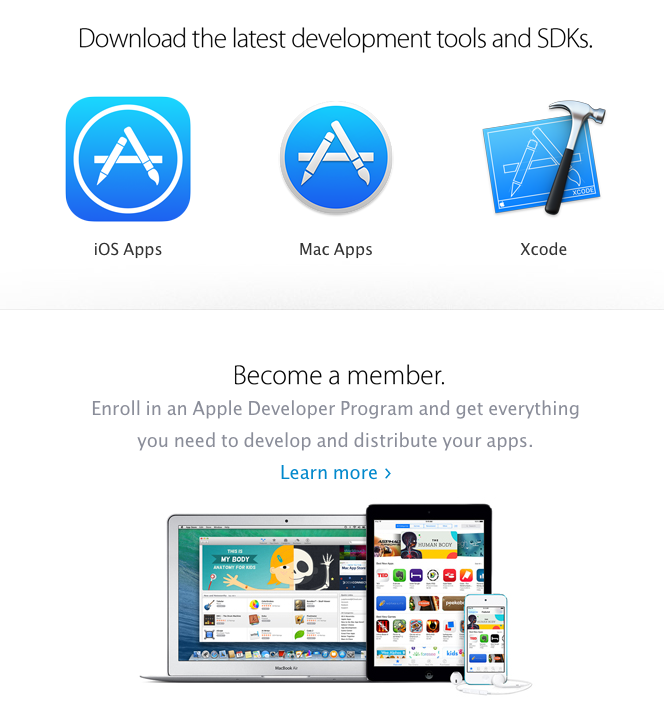
As a company, you need to plan additional configuration to invite your developers, manage your devices, certificates, provisioning profiles, and more. To learn more, see visit the Apple Developer support website.
Development
In addition to registering as an iOS developer, you must install and use Xcode to be able to compile the iOS project.
Xcode is an IDE which you can use to:
- Manage your test devices
- Use the iOS simulator
- Install apps on iOS devices
- Debug, test performance, and more
For more information, visit the Apple Developer website.
▲Inclusive terminology note: The Mobile First Platform team is making changes to support the IBM® initiative to replace racially biased and other discriminatory language in our code and content with more inclusive language. While IBM values the use of inclusive language, terms that are outside of IBM's direct influence are sometimes required for the sake of maintaining user understanding. As other industry leaders join IBM in embracing the use of inclusive language, IBM will continue to update the documentation to reflect those changes.