Adding Page Templates
improve this page | report issueAdding Page Templates to the App
IBM Digital App Builder has the following page templates:
- Blank
- Login
- Chat
- Home
- Profile
- List
- Microapps
These page templates are available for usage within the code project only.
Adding Page Templates in Code Project
To add one of these page templates to your app:
-
Select the + button/Add new page button to navigate to the Add new page screen.
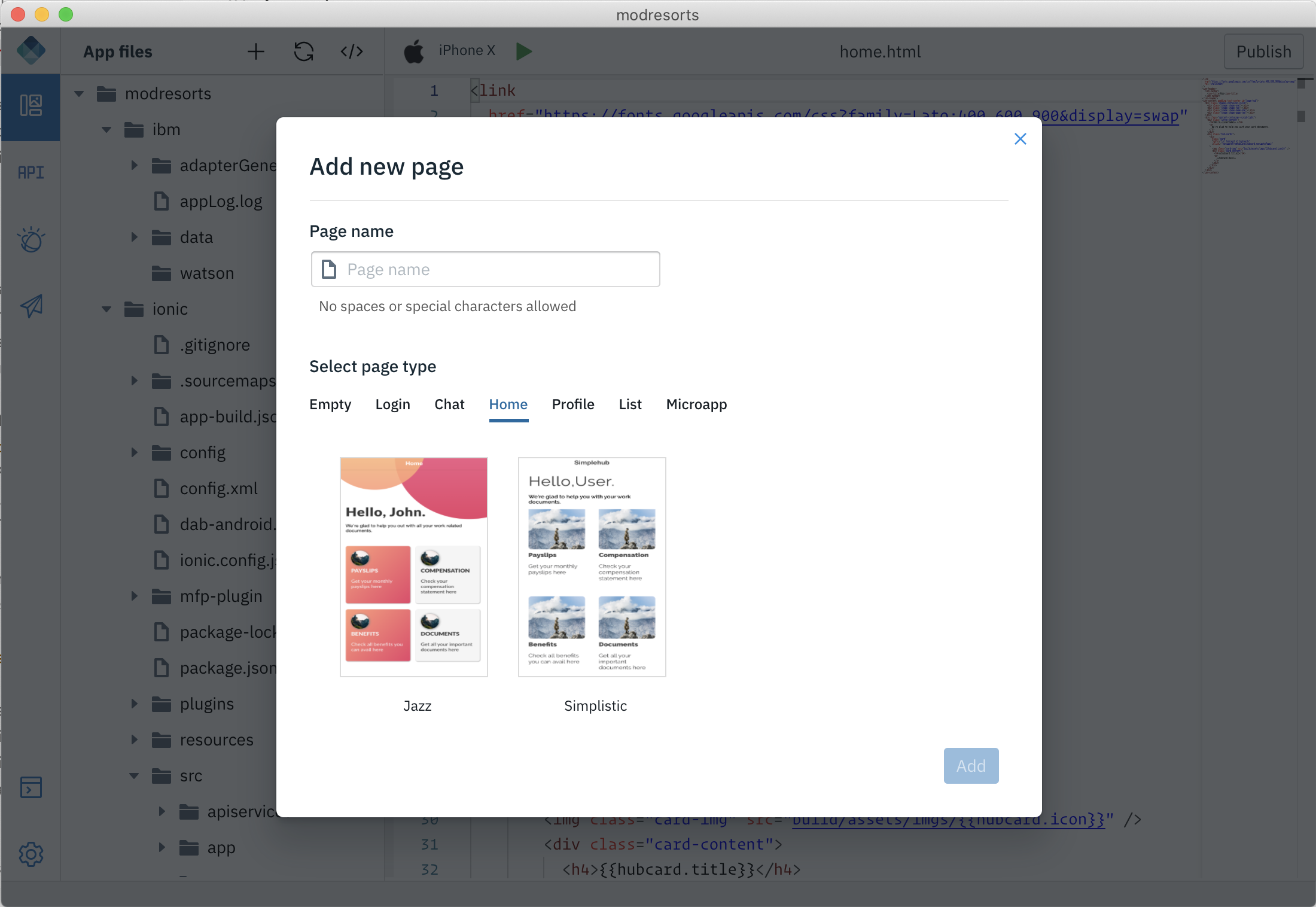
- Enter the Page name.
-
Select the page type template and the style to the applied.
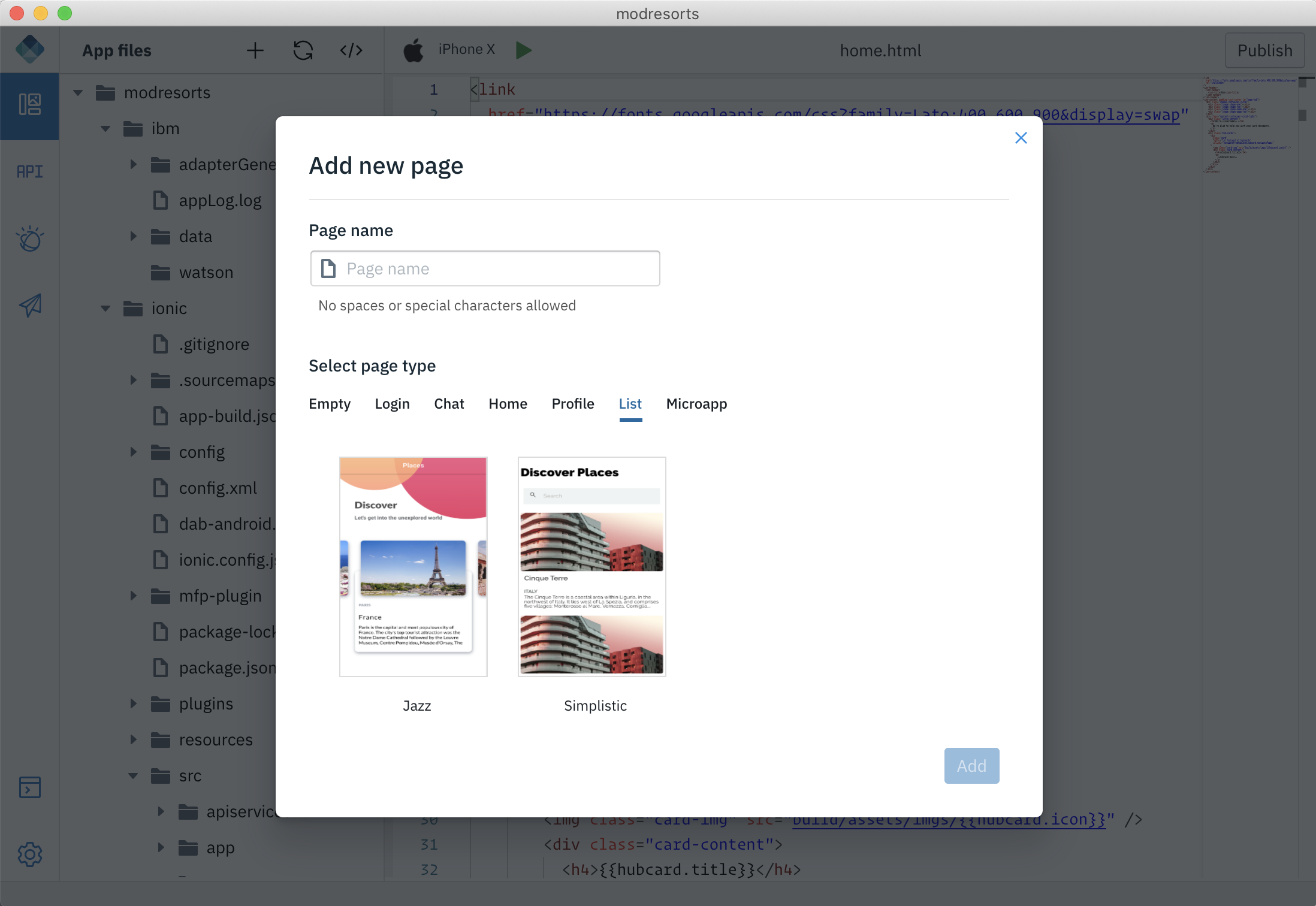
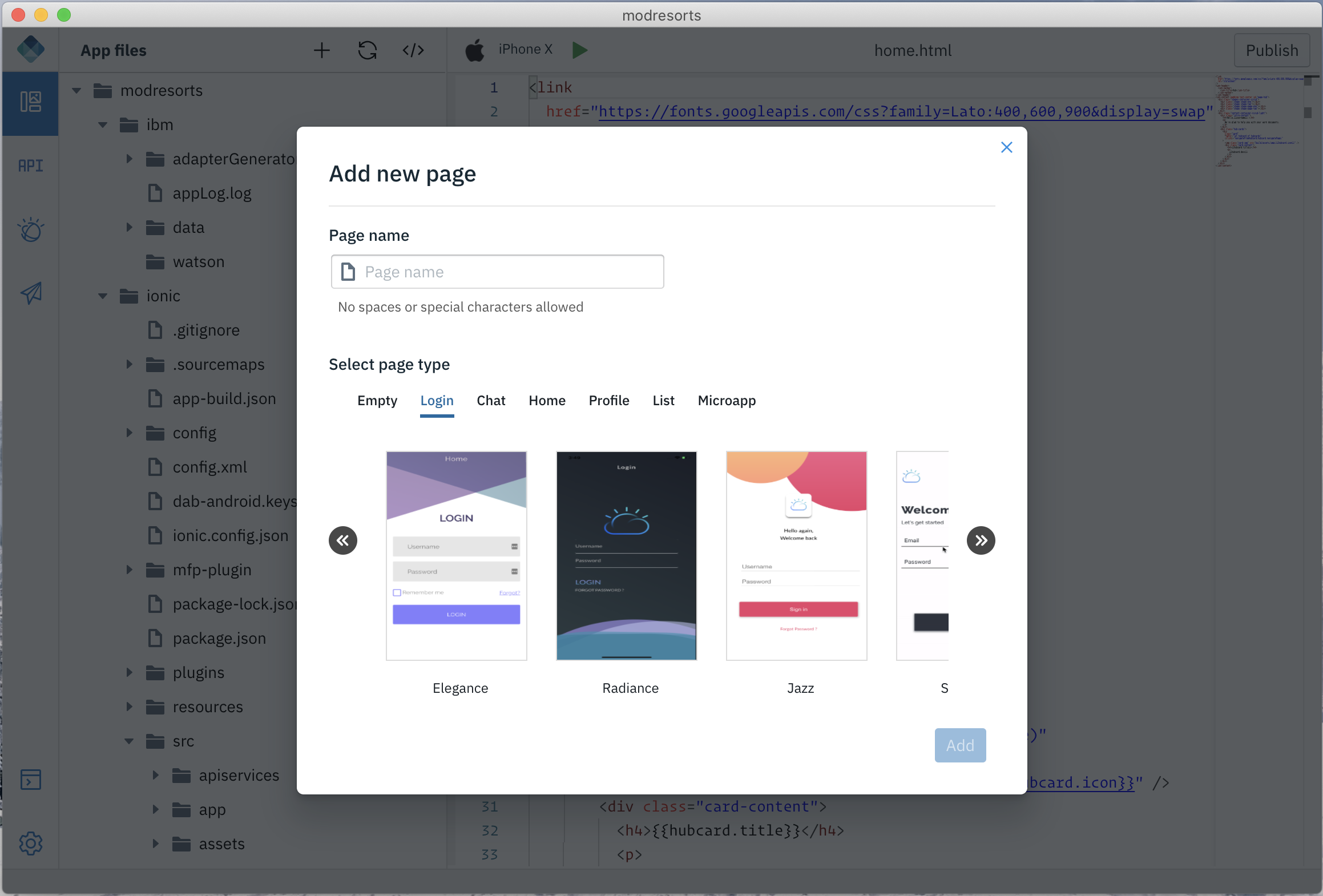
- Click Add.
Inclusive terminology note: The Mobile First Platform team is making changes to support the IBM® initiative to replace racially biased and other discriminatory language in our code and content with more inclusive language. While IBM values the use of inclusive language, terms that are outside of IBM's direct influence are sometimes required for the sake of maintaining user understanding. As other industry leaders join IBM in embracing the use of inclusive language, IBM will continue to update the documentation to reflect those changes.
Last modified on December 20, 2019