Ajout de notifications push
improve this page | report issueAjout de notifications push à une application
Vous pouvez ajouter des notifications push à votre application et renforcez l’engagement des utilisateurs.
Pour ajouter des notifications push à votre application, procédez comme suit :
-
Sélectionnez Engagement. La liste des services disponibles s’affiche.
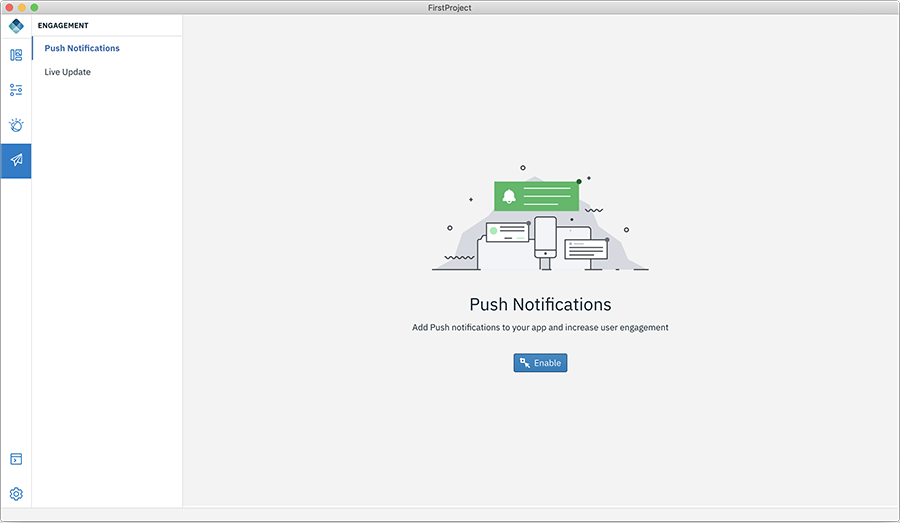
-
Sélectionnez Notifications push et cliquez sur Activer. La page de configuration des Notifications push apparaît.
-
Configurez la notification push pour Android en indiquant la Clé secrète d’API et l’ID d’émetteur, puis cliquez sur Sauvegarder la configuration.
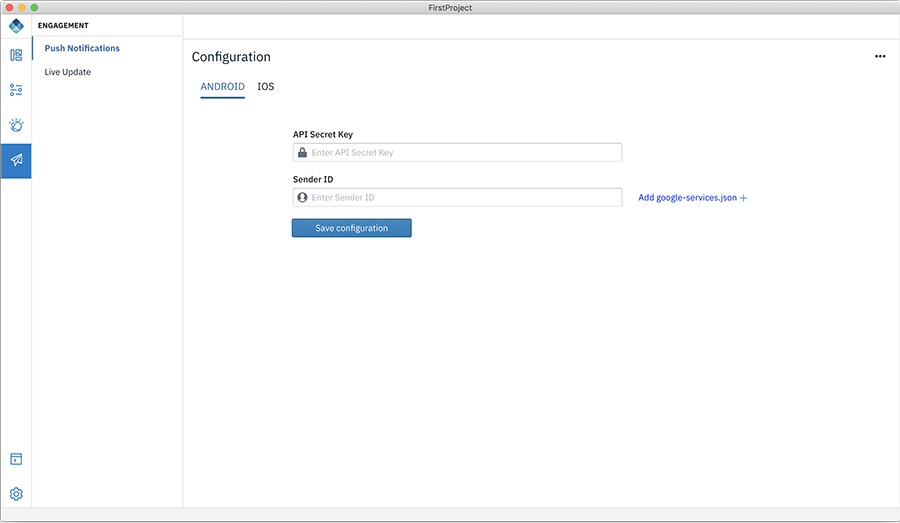
-
Accédez à l’onglet iOS et indiquez les détails de configuration de la configuration push : sélectionnez l’Environnement, saisissez le fichier .p12 avec son chemin et entrez le Mot de passe, puis cliquez sur Sauvegarder la configuration.
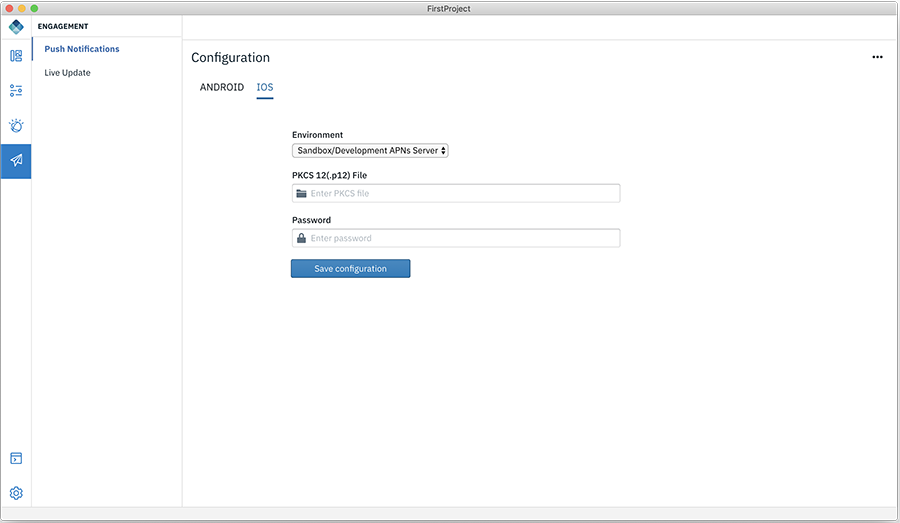
- Effectuez l’étape supplémentaire suivante pour iOS :
- Ouvrez le projet xcode
<path_to_app>/ionic/platforms/ios/<app>.xcodeprojet activez la fonctionnalité de notification push. Pour plus de détails, voir https://help.apple.com/xcode/mac/current/#/devdfd3d04a1.
- Ouvrez le projet xcode
-
Côté serveur :
-
Suivez les instructions indiquées dans http://mobilefirstplatform.ibmcloud.com/tutorials/en/foundation/8.0/notifications/sending-notifications/#setting-up-notifications pour activer les notifications push côté serveur.
-
Suivez les instructions indiquées dans http://mobilefirstplatform.ibmcloud.com/tutorials/en/foundation/8.0/notifications/sending-notifications/#sending-notifications pour envoyer des notifications à partir du serveur.
-
Remarque : Les notifications push issues du serveur MFP permettent d’activer le service de notification. Par conséquent, si le service de notification push IBM Cloud a été utilisé auparavant, suivez les instructions indiquées dans http://mobilefirstplatform.ibmcloud.com/tutorials/en/foundation/8.0/notifications/sending-notifications/#setting-up-notifications pour configurer les notifications dans le serveur MFP.
▲Inclusive terminology note: The Mobile First Platform team is making changes to support the IBM® initiative to replace racially biased and other discriminatory language in our code and content with more inclusive language. While IBM values the use of inclusive language, terms that are outside of IBM's direct influence are sometimes required for the sake of maintaining user understanding. As other industry leaders join IBM in embracing the use of inclusive language, IBM will continue to update the documentation to reflect those changes.