Handling Push Notifications in iOS
improve this page | report issueOverview
MobileFirst-provided Notifications API can be used in order to register & unregister devices, and subscribe & unsubscribe to tags. In this tutorial, you will learn how to handle push notification in iOS applications using Swift.
For information about Silent or Interactive notifications, see:
Prerequisites:
- Make sure you have read the following tutorials:
- MobileFirst Server to run locally, or a remotely running MobileFirst Server.
- MobileFirst CLI installed on the developer workstation
Jump to:
Notifications Configuration
Create a new Xcode project or use and existing one. If the MobileFirst Native iOS SDK is not already present in the project, follow the instructions in the Adding the Mobile Foundation SDK to iOS applications tutorial.
Adding the Push SDK
-
Open the project’s existing podfile and add the following lines:
use_frameworks! platform :ios, 8.0 target "Xcode-project-target" do pod 'IBMMobileFirstPlatformFoundation' pod 'IBMMobileFirstPlatformFoundationPush' end post_install do |installer| workDir = Dir.pwd installer.pods_project.targets.each do |target| debugXcconfigFilename = "#{workDir}/Pods/Target Support Files/#{target}/#{target}.debug.xcconfig" xcconfig = File.read(debugXcconfigFilename) newXcconfig = xcconfig.gsub(/HEADER_SEARCH_PATHS = .*/, "HEADER_SEARCH_PATHS = ") File.open(debugXcconfigFilename, "w") { |file| file << newXcconfig } releaseXcconfigFilename = "#{workDir}/Pods/Target Support Files/#{target}/#{target}.release.xcconfig" xcconfig = File.read(releaseXcconfigFilename) newXcconfig = xcconfig.gsub(/HEADER_SEARCH_PATHS = .*/, "HEADER_SEARCH_PATHS = ") File.open(releaseXcconfigFilename, "w") { |file| file << newXcconfig } end end- Replace Xcode-project-target with the name of your Xcode project’s target.
- Save and close the podfile.
- From a Command-line window, navigate into to the project’s root folder.
- Run the command
pod install - Open project using the .xcworkspace file.
Notifications API
MFPPush Instance
All API calls must be called on an instance of MFPPush. This can be done by using a var in a view controller such as var push = MFPPush.sharedInstance();, and then calling push.methodName() throughout the view controller.
Alternatively you can call MFPPush.sharedInstance().methodName() for each instance in which you need to access the push API methods.
Challenge Handlers
If the push.mobileclient scope is mapped to a security check, you need to make sure matching challenge handlers exist and are registered before using any of the Push APIs.
Learn more about challenge handlers in the credential validation tutorial.
Client-side
Initialization
Initialization is required for the client application to connect to MFPPush service.
- The
initializemethod should be called first before using any other MFPPush APIs. - It registers the callback function to handle received push notifications.
MFPPush.sharedInstance().initialize();
Is push supported
Checks if the device supports push notifications.
let isPushSupported: Bool = MFPPush.sharedInstance().isPushSupported()
if isPushSupported {
// Push is supported
} else {
// Push is not supported
}
Register device & send device token
Register the device to the push notifications service.
MFPPush.sharedInstance().registerDevice(nil) { (response, error) -> Void in
if error == nil {
self.enableButtons()
self.showAlert("Registered successfully")
print(response?.description ?? "")
} else {
self.showAlert("Registrations failed. Error \(error?.localizedDescription)")
print(error?.localizedDescription ?? "")
}
}
MFPPush.sharedInstance().sendDeviceToken(deviceToken)
Note: This is typically called in the AppDelegate in the
didRegisterForRemoteNotificationsWithDeviceTokenmethod.
Get tags
Retrieve all the available tags from the push notification service.
MFPPush.sharedInstance().getTags { (response, error) -> Void in
if error == nil {
print("The response is: \(response)")
print("The response text is \(response?.responseText)")
if response?.availableTags().isEmpty == true {
self.tagsArray = []
self.showAlert("There are no available tags")
} else {
self.tagsArray = response!.availableTags() as! [String]
self.showAlert(String(describing: self.tagsArray))
print("Tags response: \(response)")
}
} else {
self.showAlert("Error \(error?.localizedDescription)")
print("Error \(error?.localizedDescription)")
}
}
Subscribe
Subscribe to desired tags.
var tagsArray: [String] = ["Tag 1", "Tag 2"]
MFPPush.sharedInstance().subscribe(self.tagsArray) { (response, error) -> Void in
if error == nil {
self.showAlert("Subscribed successfully")
print("Subscribed successfully response: \(response)")
} else {
self.showAlert("Failed to subscribe")
print("Error \(error?.localizedDescription)")
}
}
Get subscriptions
Retrieve tags the device is currently subscribed to.
MFPPush.sharedInstance().getSubscriptions { (response, error) -> Void in
if error == nil {
var tags = [String]()
let json = (response?.responseJSON)! as [AnyHashable: Any]
let subscriptions = json["subscriptions"] as? [[String: AnyObject]]
for tag in subscriptions! {
if let tagName = tag["tagName"] as? String {
print("tagName: \(tagName)")
tags.append(tagName)
}
}
self.showAlert(String(describing: tags))
} else {
self.showAlert("Error \(error?.localizedDescription)")
print("Error \(error?.localizedDescription)")
}
}
Unsubscribe
Unsubscribe from tags.
var tags: [String] = {"Tag 1", "Tag 2"};
// Unsubscribe from tags
MFPPush.sharedInstance().unsubscribe(self.tagsArray) { (response, error) -> Void in
if error == nil {
self.showAlert("Unsubscribed successfully")
print(String(describing: response?.description))
} else {
self.showAlert("Error \(error?.localizedDescription)")
print("Error \(error?.localizedDescription)")
}
}
Unregister
Unregister the device from push notification service instance.
MFPPush.sharedInstance().unregisterDevice { (response, error) -> Void in
if error == nil {
// Disable buttons
self.disableButtons()
self.showAlert("Unregistered successfully")
print("Subscribed successfully response: \(response)")
} else {
self.showAlert("Error \(error?.localizedDescription)")
print("Error \(error?.localizedDescription)")
}
}
Handling a push notification
Push notifications are handled by the native iOS framework directly. Depending on your application lifecyle, different methods will be called by the iOS framework.
For example if a simple notification is received while the application is running, AppDelegate’s didReceiveRemoteNotification will be triggered:
func application(_ application: UIApplication, didReceiveRemoteNotification userInfo: [AnyHashable: Any]) {
print("Received Notification in didReceiveRemoteNotification \(userInfo)")
// display the alert body
if let notification = userInfo["aps"] as? NSDictionary,
let alert = notification["alert"] as? NSDictionary,
let body = alert["body"] as? String {
showAlert(body)
}
}
Learn more about handling notifications in iOS from the Apple documentation
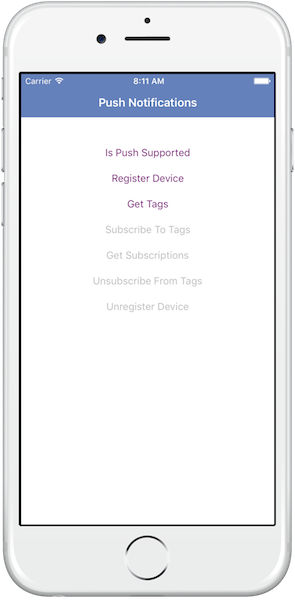
Sample application
Click to download the Xcode project.
Sample usage
Follow the sample’s README.md file for instructions.
▲Inclusive terminology note: The Mobile First Platform team is making changes to support the IBM® initiative to replace racially biased and other discriminatory language in our code and content with more inclusive language. While IBM values the use of inclusive language, terms that are outside of IBM's direct influence are sometimes required for the sake of maintaining user understanding. As other industry leaders join IBM in embracing the use of inclusive language, IBM will continue to update the documentation to reflect those changes.