ログ・フィルターの構成
improve this page | report issue概説
管理者は、MobileFirst Operations Console →「 [ご使用のアプリケーション] 」→「 [バージョン] 」→「ログ・フィルター 」から、MobileFirst クライアント SDK ログのキャプチャーおよびレベルを制御できます。
「ログ・フィルター」を使用して、ログに記録できるフィルター・レベルを作成できます。 ログ・レベルは、グローバル (すべてのロガー・インスタンス) に設定することも、特定のパッケージ (複数可) に設定することも可能です。
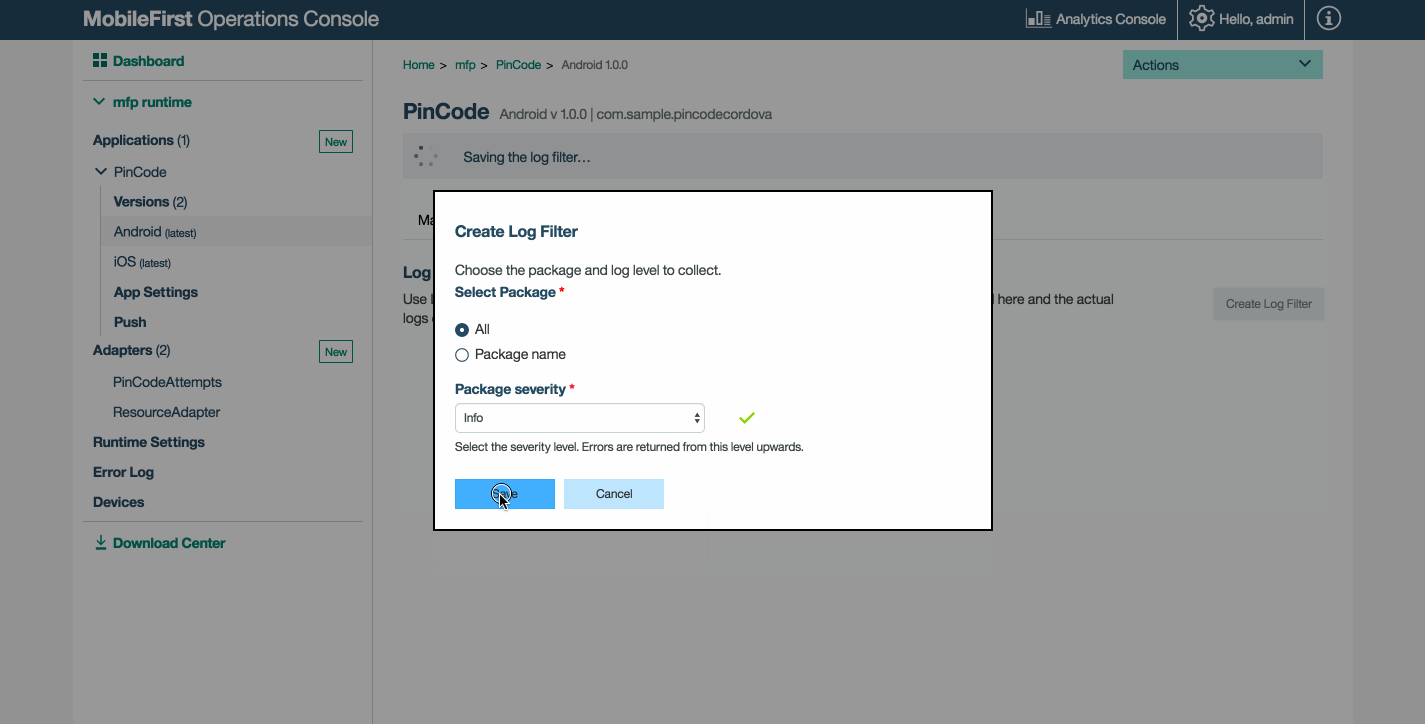
サーバーで設定された構成オーバーライドをアプリケーションが取り出すには、アプリケーション・ライフサイクル・コールバック内など、定期的に実行されるコード内の場所から updateConfigFromServer メソッドを呼び出す必要があります。
Android
Logger.updateConfigFromServer();
iOS
[OCLogger updateConfigFromServer];
Cordova
WL.Logger.updateConfigFromServer();
Web
ibmmfpfanalytics.logger.updateConfigFromServer();
サーバーが返す Logger 構成値は、クライアント・サイドに設定されているすべての値に優先します。 クライアント・ログ・プロファイルが削除されている場合、クライアントは、クライアント・ログ・プロファイルの取得を試みても空のペイロードを受け取ります。 この場合、Logger 構成は、デフォルトである、クライアントに元々構成されていたものになります。
サーバー・ログの転送
MobileFirst Operations Console を使用して、サーバー管理者はログを維持し、それらのログを MobileFirst Analytics Consoleに送信することもできます。
サーバー・ログを転送するには、「ランタイム設定」画面にナビゲートし、「追加パッケージ」の下のロガー・パッケージを指定します。
その後、収集されたログは Analytics Consoleで表示できます。 これは、すべてのサーバー・ログを収集することなく Analytics Consoleでユーザーがアダプター・ログを選別する場合に便利です。
Inclusive terminology note: The Mobile First Platform team is making changes to support the IBM® initiative to replace racially biased and other discriminatory language in our code and content with more inclusive language. While IBM values the use of inclusive language, terms that are outside of IBM's direct influence are sometimes required for the sake of maintaining user understanding. As other industry leaders join IBM in embracing the use of inclusive language, IBM will continue to update the documentation to reflect those changes.