고급 어댑터 사용법 및 매시업
improve this page | report issue개요
여러 유형 어댑터의 기본 사용법을 다루었고, 이제 하나의 처리된 결과를 생성하기 위해 다양한 어댑터를 사용하는 프로시저를 작성하도록 어댑터를 결합할 수 있음을 기억하는 것이 중요합니다. 여러 소스(서로 다른 HTTP 서버, SQL 등)를 결합할 수 있습니다.
이론적으로는 클라이언트 측에서 한 요청이 다른 요청에 종속된 여러 개의 요청을 연속으로 작성할 수 있습니다. 그러나 서버 측에서 이 논리를 작성하는 것이 더 빠르고 명확할 수 있습니다.
다음으로 이동
JavaScript 어댑터 API
JavaScript 어댑터에서 JavaScript 어댑터 프로시저 호출
다른 JavaScript 어댑터에서 JavaScript 어댑터 프로시저를 호출할 때 MFP.Server.invokeProcedure(invocationData) API를 사용하십시오. 이 API를 사용하면 사용자의 어떤 JavaScript 어댑터에서도 프로시저를 호출할 수 있습니다. MFP.Server.invokeProcedure(invocationData)는 호출된 프로시저에서 검색된 결과 오브젝트를 리턴합니다.
invocationData 함수 시그니처는 다음과 같습니다.
MFP.Server.invokeProcedure({adapter: [Adapter Name], procedure: [Procedure Name], parameters: [Parameters seperated by a comma]})
예:
MFP.Server.invokeProcedure({ adapter : "AcmeBank", procedure : " getTransactions", parameters : [accountId, fromDate, toDate]});
JavaScript 어댑터에서 Java 어댑터 호출은 지원되지 않습니다.
Java 어댑터 API
다른 어댑터를 호출하기 전에 AdaptersAPI를 변수에 지정해야 합니다.
@Context
AdaptersAPI adaptersAPI;
Java 어댑터에서 Java 어댑터 호출
Java 어댑터에서 어댑터 프로시저를 호출할 때 executeAdapterRequest API를
사용하십시오.
이 호출은 HttpResponse 오브젝트를 리턴합니다.
HttpUriRequest req = new HttpGet(JavaAdapterProcedureURL);
HttpResponse response = adaptersAPI.executeAdapterRequest(req);
JSONObject jsonObj = adaptersAPI.getResponseAsJSON(response);
Java 어댑터에서 JavaScript 어댑터 프로시저 호출
Java 어댑터에서 JavaScript 어댑터 프로시저를 호출할 때 executeAdapterRequest API 및 executeAdapterRequest 호출에 매개변수를 전달하기 위해 HttpUriRequest를 작성하는 createJavascriptAdapterRequest API를 둘 다 사용하십시오.
HttpUriRequest req = adaptersAPI.createJavascriptAdapterRequest(AdapterName, ProcedureName, [parameters]);
org.apache.http.HttpResponse response = adaptersAPI.executeAdapterRequest(req);
JSONObject jsonObj = adaptersAPI.getResponseAsJSON(response);
데이터 매시업 예제
다음 예제에서는 2개 데이터 소스 즉, database table과 Fixer.io(환율 및 통화 변환 서비스)에서 데이터를 매시업하는 방법과 단일오브젝트로 애플리케이션에 데이터 스트림을 리턴하는 방법을 보여줍니다.
이 예제에서는 2개의 어댑터를 사용합니다.
- SQL 어댑터:
- 통화 데이터베이스 테이블에서 통화 목록을 추출하십시오.
- 결과 테이블에 통화 목록이 포함됩니다. 각 통화는 ID, 기호, 이름이 있습니다. 예: {3, EUR, Euro}
- 이 어댑터는 또한 업데이트된 환율을 검색하기 위해 두 매개변수 - 기준 환율 및 대상 통화를 전달하는 HTTP 어댑터를 호출하는 프로시저를 가지게 됩니다.
- HTTP 어댑터:
- Fixer.io 서비스에 연결하십시오.
- SQL 어댑터를 통해 매개변수로 검색되는 요청된 통화에 대한 업데이트된 환율을 추출하십시오.
나중에 매시업 데이터가 표시를 위해 애플리케이션에 리턴됩니다.
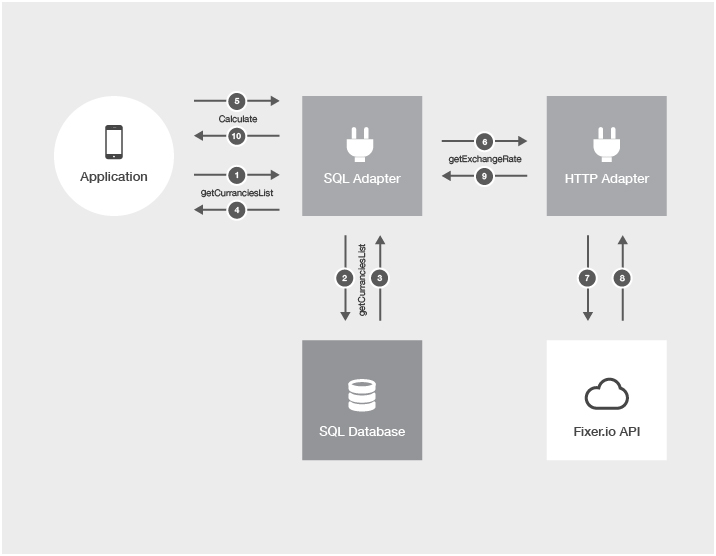
이 학습서에서 제공된 샘플은 세 개의 서로 다른 매시업 유형을 사용하여 이 시나리오의 구현을 보여줍니다.
각 매시업 유형에서 어댑터의 이름은 약간 다릅니다.
다음은 매시업 유형 및 해당 어댑터 이름의 목록입니다.
| 시나리오 | SQL 어댑터 이름 | HTTP 어댑터 이름 |
|---|---|---|
| JavaScript 어댑터 → JavaScript 어댑터 | SQLAdapterJS | HTTPAdapterJS |
| Java 어댑터 → JavaScript 어댑터 | SQLAdapterJava | HTTPAdapterJS |
| Java 어댑터 → Java 어댑터 | SQLAdapterJava | HTTPAdapterJava |
매시업 샘플 플로우
**1. 요청된 통화에 대해 백엔드 엔드포인트로 요청을 작성하고 해당 데이터를 검색하는 프로시저/어댑터 호출을 작성하십시오. **
(HTTPAdapterJS 어댑터) XML:
<connectivity>
<connectionPolicy xsi:type="http:HTTPConnectionPolicyType">
<protocol>http</protocol>
<domain>api.fixer.io</domain>
<port>80</port>
...
</connectionPolicy>
</connectivity>
(HTTPAdapterJS 어댑터) JavaScript:
function getExchangeRate(fromCurrencySymbol, toCurrencySymbol) {
var input = {
method: 'get',
returnedContentType: 'json',
path: getPath(fromCurrencySymbol, toCurrencySymbol)
};
return MFP.Server.invokeHttp(input);
}
function getPath(from, to) {
return "/latest?base=" + from + "&symbols=" + to;
}
(HTTPAdapterJava 어댑터)
@GET
@Produces("application/json")
public Response get(@QueryParam("fromCurrency") String fromCurrency, @QueryParam("toCurrency") String toCurrency) throws IOException, IllegalStateException, SAXException {
String path = "/latest?base="+ fromCurrency +"&symbols="+ toCurrency;
return execute(new HttpGet(path));
}
private Response execute(HttpUriRequest req) throws IOException, IllegalStateException, SAXException {
HttpResponse RSSResponse = client.execute(host, req);
InputStream content = RSSResponse.getEntity().getContent();
if (RSSResponse.getStatusLine().getStatusCode() == HttpStatus.SC_OK){
responseAsText = IOUtils.toString(content, "UTF-8");
content.close();
return Response.ok().entity(responseAsText).build();
}else{
content.close();
return Response.status(RSSResponse.getStatusLine().getStatusCode()).entity(RSSResponse.getStatusLine().getReasonPhrase()).build();
}
}
**2. 데이터베이스에서 통화 레코드를 페치하고 resultSet/JSONArray를 애플리케이션으로 리턴하는 프로시저를 작성하십시오. **
(SQLAdapterJS 어댑터)
var getCurrenciesListStatement = "SELECT id, symbol, name FROM currencies;";
function getCurrenciesList() {
var list = MFP.Server.invokeSQLStatement({
preparedStatement: getCurrenciesListStatement,
parameters: []
});
return list.resultSet;
}
(SQLAdapterJava 어댑터)
@GET
@Produces(MediaType.APPLICATION_JSON)
@Path("/getCurrenciesList")
public JSONArray getCurrenciesList() throws SQLException, IOException {
JSONArray jsonArr = new JSONArray();
Connection conn = getSQLConnection();
PreparedStatement getAllCities = conn.prepareStatement("select id, symbol, name from currencies");
ResultSet rs = getAllCities.executeQuery();
while (rs.next()) {
JSONObject jsonObj = new JSONObject();
jsonObj.put("id", rs.getString("id"));
jsonObj.put("symbol", rs.getString("symbol"));
jsonObj.put("name", rs.getString("name"));
jsonArr.add(jsonObj);
}
rs.close();
conn.close();
return jsonArr;
}
**3. 기준 환율 및 대상 환율로 HTTPAdapter 프로시저(1단계에서 작성한)를 호출하는 프로시저를 작성하십시오. **
(SQLAdapterJS 어댑터)
function getExchangeRate(fromId, toId) {
var base = getCurrencySymbol(fromId);
var exchangeTo = getCurrencySymbol(toId);
var ExchangeRate = null;
if (base == exchangeTo) {
ExchangeRate = 1;
} else {
var fixerExchangeRateJSON = MFP.Server.invokeProcedure({
adapter: 'HTTPAdapterJS',
procedure: 'getExchangeRate',
parameters: [base, exchangeTo]
});
ExchangeRate = fixerExchangeRateJSON.rates[exchangeTo];
}
return {
"base": base,
"target": exchangeTo,
"exchangeRate": ExchangeRate
};
}
(SQLAdapterJava 어댑터 - 다른 Java 어댑터와 매시업)
@GET
@Produces(MediaType.APPLICATION_JSON)
@Path("/getExchangeRate_JavaToJava")
public JSONObject getExchangeRate_JavaToJava(@QueryParam("fromCurrencyId") Integer fromCurrencyId, @QueryParam("toCurrencyId") Integer toCurrencyId) throws SQLException, IOException{
String base = getCurrencySymbol(fromCurrencyId);
String exchangeTo = getCurrencySymbol(toCurrencyId);
Double ExchangeRate = null;
if(base.equals(exchangeTo)){
ExchangeRate = 1.0;
}
else{
String getFixerIOInfoProcedureURL = "/HTTPAdapterJava?fromCurrency="+ URLEncoder.encode(base, "UTF-8") +"&toCurrency="+ URLEncoder.encode(exchangeTo, "UTF-8");
HttpUriRequest req = new HttpGet(getFixerIOInfoProcedureURL);
HttpResponse response = adaptersAPI.executeAdapterRequest(req);
JSONObject jsonExchangeRate = adaptersAPI.getResponseAsJSON(response);
JSONObject rates = (JSONObject)jsonExchangeRate.get("rates");
ExchangeRate = (Double) rates.get(exchangeTo);
}
JSONObject jsonObj = new JSONObject();
jsonObj.put("base", base);
jsonObj.put("target", exchangeTo);
jsonObj.put("exchangeRate", ExchangeRate);
return jsonObj;
}
(SQLAdapterJava 어댑터 - JavaScript 어댑터와 매시업)
@GET
@Produces(MediaType.APPLICATION_JSON)
@Path("/getExchangeRate_JavaToJS")
public JSONObject getExchangeRate_JavaToJS(@QueryParam("fromCurrencyId") Integer fromCurrencyId, @QueryParam("toCurrencyId") Integer toCurrencyId) throws SQLException, IOException{
String base = getCurrencySymbol(fromCurrencyId);
String exchangeTo = getCurrencySymbol(toCurrencyId);
Double ExchangeRate = null;
if(base.equals(exchangeTo)){
ExchangeRate = 1.0;
}
else{
HttpUriRequest req = adaptersAPI.createJavascriptAdapterRequest("HTTPAdapterJS", "getExchangeRate", URLEncoder.encode(base, "UTF-8"), URLEncoder.encode(exchangeTo, "UTF-8"));
org.apache.http.HttpResponse response = adaptersAPI.executeAdapterRequest(req);
JSONObject jsonExchangeRate = adaptersAPI.getResponseAsJSON(response);
JSONObject rates = (JSONObject)jsonExchangeRate.get("rates");
ExchangeRate = (Double) rates.get(exchangeTo);
}
JSONObject jsonObj = new JSONObject();
jsonObj.put("base", base);
jsonObj.put("target", exchangeTo);
jsonObj.put("exchangeRate", ExchangeRate);
return jsonObj;
}
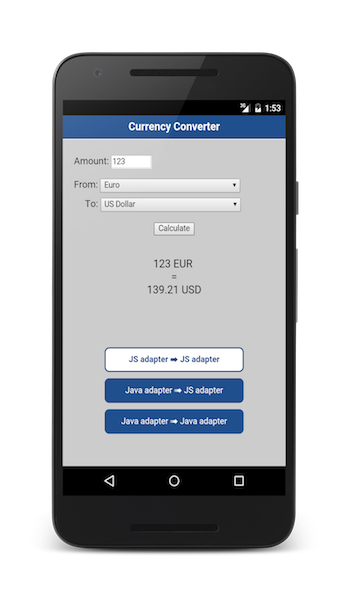
샘플 애플리케이션
Cordova 프로젝트를 다운로드하려면 클릭하십시오.
참고: 샘플 애플리케이션의 클라이언트 측은 Cordova 애플리케이션용이지만 어댑터의 서버 측 코드는 모든 플랫폼에 적용됩니다.
샘플 사용법
어댑터 설정
SQL에서 통화 목록 예제는 Utils/mobilefirstTraining.sql 아래에 있는 제공된 어댑터 maven 프로젝트(Cordova 프로젝트 내에 위치)에서 사용 가능합니다.
- SQL 데이터베이스에서.sql 스크립트를 실행하십시오.
- 어댑터를 빌드 및 배치하기 위해 Maven, MobileFirst CLI 또는 선택한 IDE를 사용하십시오.
- MobileFirst Operations Console을 여십시오.
- SQLAdapterJS 어댑터를 클릭하고 데이터베이스 연결 특성을 업데이트하십시오.
- SQLAdapterJava 어댑터를 클릭하고 데이터베이스 연결 특성을 업데이트하십시오.
애플리케이션 설정
- 명령행에서 CordovaApp 프로젝트의 루트 폴더로 이동하십시오.
cordova platform add명령을 실행하여 플랫폼을 추가하십시오.mfpdev app register명령을 실행하여 애플리케이션을 등록하십시오.cordova run명령을 실행하여 Cordova 애플리케이션을 실행하십시오.
Inclusive terminology note: The Mobile First Platform team is making changes to support the IBM® initiative to replace racially biased and other discriminatory language in our code and content with more inclusive language. While IBM values the use of inclusive language, terms that are outside of IBM's direct influence are sometimes required for the sake of maintaining user understanding. As other industry leaders join IBM in embracing the use of inclusive language, IBM will continue to update the documentation to reflect those changes.