Incluindo notificações de push
improve this page | report issueIncluindo notificações de push em um aplicativo
É possível incluir notificações Push em seu aplicativo e aumentar o engajamento do usuário.
Para incluir notificações Push em seu aplicativo:
-
Selecione Engajamento. Isso exibirá a lista de serviços disponíveis.
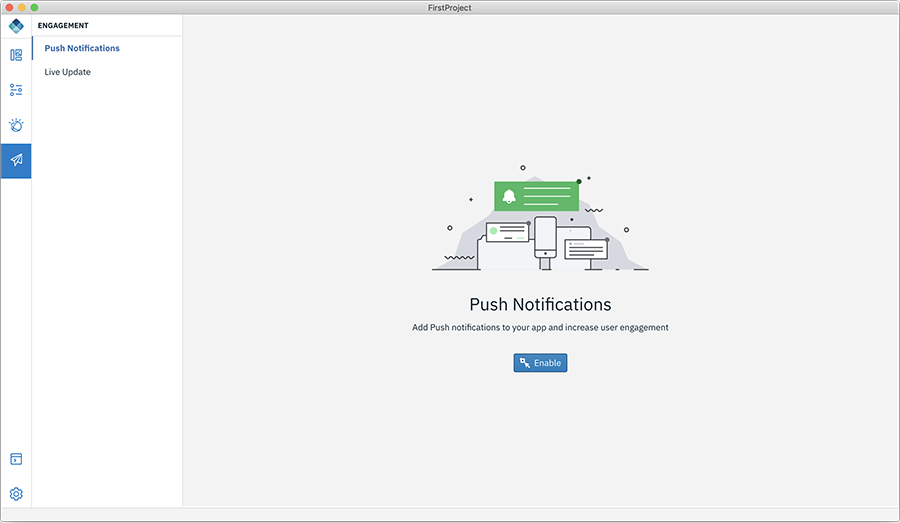
-
Selecione Notificações de push e clique em Ativar. Isso exibe a página de configuração Notificações push.
-
Configure a notificação push para Android fornecendo Chave secreta da API e ID do emissor e clique em Salvar configuração.
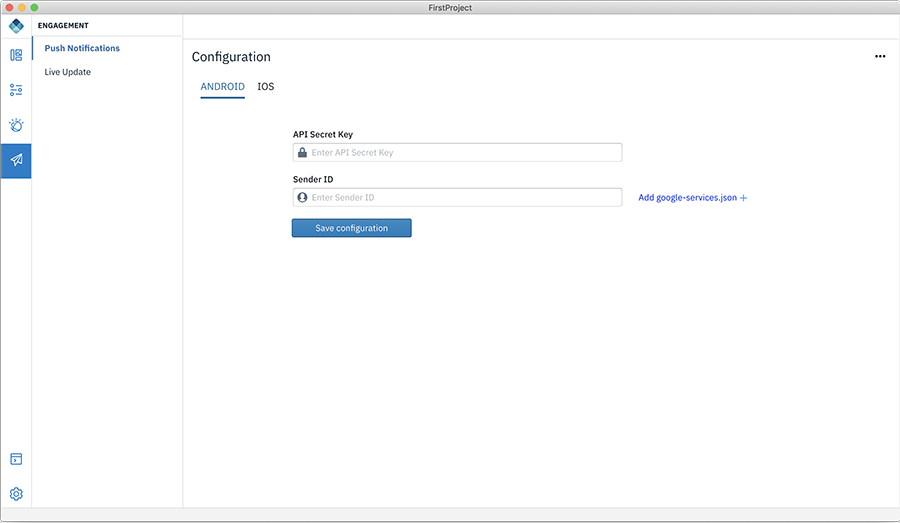
-
Navegue até a guia iOS e forneça detalhes de configuração de push: selecione o Ambiente, forneça um caminho ao arquivo .p12, insira a Senha e clique em Salvar configuração.
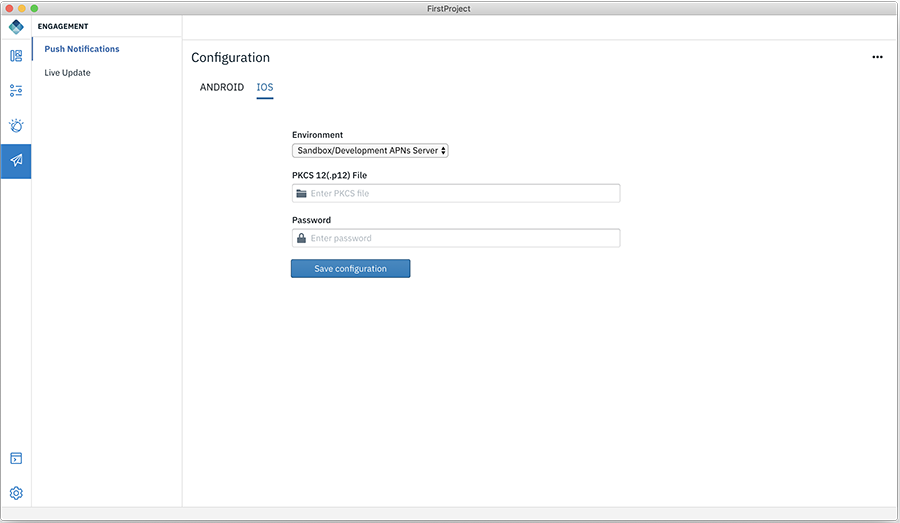
- Execute a seguinte etapa adicional para iOS:
- Abra o projeto xcode
<path_to_app>/ionic/platforms/ios/<app>.xcodeproje ative o recurso de notificação de push. Para obter mais detalhes, consulte https://help.apple.com/xcode/mac/current/#/devdfd3d04a1.
- Abra o projeto xcode
-
No lado do servidor,
-
Siga http://mobilefirstplatform.ibmcloud.com/tutorials/en/foundation/8.0/notifications/sending-notifications/#setting-up-notifications para ativar as notificações push no lado do servidor.
-
Siga http://mobilefirstplatform.ibmcloud.com/tutorials/en/foundation/8.0/notifications/sending-notifications/#sending-notifications para enviar notificações do servidor
-
Nota: As notificações push do servidor MFP são usadas para ativar o serviço de notificação. Portanto, se o serviço de notificação push do IBM Cloud foi usado antes, siga o link para configurar notificações no servidor MFP http://mobilefirstplatform.ibmcloud.com/tutorials/en/foundation/8.0/notifications/sending-notifications/#setting-up-notifications.
▲Inclusive terminology note: The Mobile First Platform team is making changes to support the IBM® initiative to replace racially biased and other discriminatory language in our code and content with more inclusive language. While IBM values the use of inclusive language, terms that are outside of IBM's direct influence are sometimes required for the sake of maintaining user understanding. As other industry leaders join IBM in embracing the use of inclusive language, IBM will continue to update the documentation to reflect those changes.