Step Up Authentication
improve this page | report issueOverview
Resources can be protected by several security checks. In such a scenario, the MobileFirst Server sends all the relevant challenges simultaneously to the application.
A security check can also be dependent on another security check. Therefore, it is important to be able to control when the challenges are sent.
For example, this tutorial describes an application that has two resources protected by a user name and password, where the second resource also requires an additional PIN code.
Prerequisite: Read the CredentialsValidationSecurityCheck and UserAuthenticationSecurityCheck tutorials before continuing.
Jump to:
- Referencing a Security Check
- State Machine
- The Authorize Method
- Challenge Handlers
- Sample Applications
Referencing a Security Check
Create two security checks: StepUpPinCode and StepUpUserLogin. Their initial implementation is the same as the implementation described in the Credentials Validation and User Authentication tutorials.
In this example, StepUpPinCode depends on StepUpUserLogin. The user should be asked to enter a PIN code only after a successful login to StepUpUserLogin. For this purpose, StepUpPinCode must be able to reference the StepUpUserLogin class.
The MobileFirst framework provides an annotation to inject a reference.
In your StepUpPinCode class, at the class level, add:
@SecurityCheckReference
private transient StepUpUserLogin userLogin;
Important: Both security check implementations need to be bundled inside the same adapter.
To resolve this reference, the framework looks up for a security check with the appropriate class, and injects its reference into the dependent security check.
If there are more than one security check of the same class, the annotation has an optional name parameter, which you can use to specify the unique name of the referred check.
State machine
All classes that extend CredentialsValidationSecurityCheck (which includes both StepUpPinCode and StepUpUserLogin) inherit a simple state machine. At any given moment, the security check can be in one of these states:
STATE_ATTEMPTING: A challenge has been sent and the security check is waiting for the client response. The attempt count is maintained during this state.STATE_SUCCESS: The credentials have been successfully validated.STATE_BLOCKED: The maximum number of attempts has been reached and the check is in locked state.
The current state can be obtained using the inherited getState() method.
In StepUpUserLogin, add a convenience method to check whether the user is currently logged-in.
This method is used later in the tutorial.
public boolean isLoggedIn(){
return this.getState().equals(STATE_SUCCESS);
}
The Authorize Method
The SecurityCheck interface defines a method called authorize. This method is responsible for implementing the main logic of the security check, such as sending a challenge or validating the request.
The class CredentialsValidationSecurityCheck, which StepUpPinCode extends, already includes an implementation for this method. However, in this case, the goal is to check the state of StepUpUserLogin before starting the default behavior of the authorize method.
To do so, override the authorize method:
@Override
public void authorize(Set<String> scope, Map<String, Object> credentials, HttpServletRequest request, AuthorizationResponse response) {
if(userLogin.isLoggedIn()){
super.authorize(scope, credentials, request, response);
}
}
This implementation checks the current state of the StepUpUserLogin reference:
- If the state is
STATE_SUCCESS(the user is logged in), the normal flow of the security check continues. - If
StepUpUserLoginis in any other state, nothing is done: no challenge is sent, neither success nor failure.
Assuming the resource is protected by both StepUpPinCode and StepUpUserLogin, this flow makes sure that the user is logged in before being prompted for the secondary credential (PIN code). The client never receives both challenges at the same time, even though both security checks are activated.
Alternatively, if the resource is protected only by StepUpPinCode (the framework will activate only this security check), you can change the authorize implementation to trigger StepUpUserLogin manually:
@Override
public void authorize(Set<String> scope, Map<String, Object> credentials, HttpServletRequest request, AuthorizationResponse response) {
if(userLogin.isLoggedIn()){
//If StepUpUserLogin is successful, continue the normal processing of StepUpPinCode
super.authorize(scope, credentials, request, response);
} else {
//In any other case, process StepUpUserLogin instead.
userLogin.authorize(scope, credentials, request, response);
}
}
Retrieve current user
In the StepUpPinCode security check, you are interested in knowing the current user’s ID so that you can look up this user’s PIN code in some database.
In the StepUpUserLogin security check, add the following method to obtain the current user from the authorization context:
public AuthenticatedUser getUser(){
return authorizationContext.getActiveUser();
}
In StepUpPinCode, you can then use the userLogin.getUser() method to get the current user from the StepUpUserLogin security check, and check the valid PIN code for this specific user:
@Override
protected boolean validateCredentials(Map<String, Object> credentials) {
//Get the correct PIN code from the database
User user = userManager.getUser(userLogin.getUser().getId());
if(credentials!=null && credentials.containsKey(PINCODE_FIELD)){
String pinCode = credentials.get(PINCODE_FIELD).toString();
if(pinCode.equals(user.getPinCode())){
errorMsg = null;
return true;
}
else{
errorMsg = "Wrong credentials. Hint: " + user.getPinCode();
}
}
return false;
}
Challenge Handlers
On the client side, there are no special APIs to handle multiple steps. Rather, each challenge handler handles its own challenge. In this example, you must register two separate challenge handlers: one to handle challenges from StepUpUserLogin and one to handle challenges from StepUpPincode.
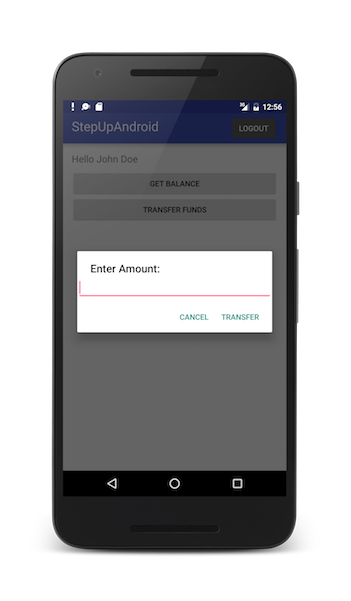
Sample Applications
Security check
The StepUpUserLogin and StepUpPinCode security checks are available in the SecurityChecks project under the StepUp Maven project.
Click to download the Security Checks Maven project.
Applications
Sample applications are available for iOS (Swift), Android, Windows 8.1/10, Cordova, and Web.
- Click to download the Cordova project.
- Click to download the iOS Swift project.
- Click to download the Android project.
- Click to download the Windows 8.1 project.
- Click to download the Windows 10 project.
- Click to download the Web app project.
Sample usage
Follow the sample’s README.md file for instructions.
▲Inclusive terminology note: The Mobile First Platform team is making changes to support the IBM® initiative to replace racially biased and other discriminatory language in our code and content with more inclusive language. While IBM values the use of inclusive language, terms that are outside of IBM's direct influence are sometimes required for the sake of maintaining user understanding. As other industry leaders join IBM in embracing the use of inclusive language, IBM will continue to update the documentation to reflect those changes.