使用 Analytics REST API
improve this page | report issue
概述
IBM MobileFirst Foundation Operational Analytics 提供 REST API,可帮助开发人员导入 (POST) 和导出 (GET) 分析数据。
跳转至:
Analytics REST API
要使用 Analytics REST API:
基本 URL
/analytics-service/rest
示例
https://example.com:9080/analytics-service/v3/applogs
| REST API 方法 | 端点 | 描述 |
|---|---|---|
| 应用程序日志 (POST) | /v3/applogs | 创建新的应用程序日志。 |
| 应用程序会话 (POST) | /v3/appsession | 当使用同一个 appSessionID 进行报告时,创建一个应用程序会话或更新现有的应用程序会话。 |
| 批量 (POST) | /v3/bulk | 批量报告事件。 |
| 定制图表 (GET) | /v3/customchart | 导出所有定制图表定义。 |
| 定制图表 (POST) | /v3/customchart/import | 导入定制图表的列表。 |
| 定制数据 (POST) | /v3/customdata | 创建新的定制数据。 |
| 设备 (POST) | /v3/device | 创建或更新设备。 |
| 导出数据 (GET) | /v3/export | 将数据导出为指定的数据格式。 |
| 网络事务 (POST) | /v3/networktransaction | 创建新的网络事务。 |
| 服务器日志 (POST) | /v3/serverlog | 创建新的服务器日志。 |
| 用户 (POST) | /v3/user | 创建新用户。 |
在 Swagger Docs 上试用
在 Swagger Docs 上试用 Analytics REST API。
在启用了分析的 MobileFirst Server 配置中,请访问:<ipaddress>:<port>/analytics-service。
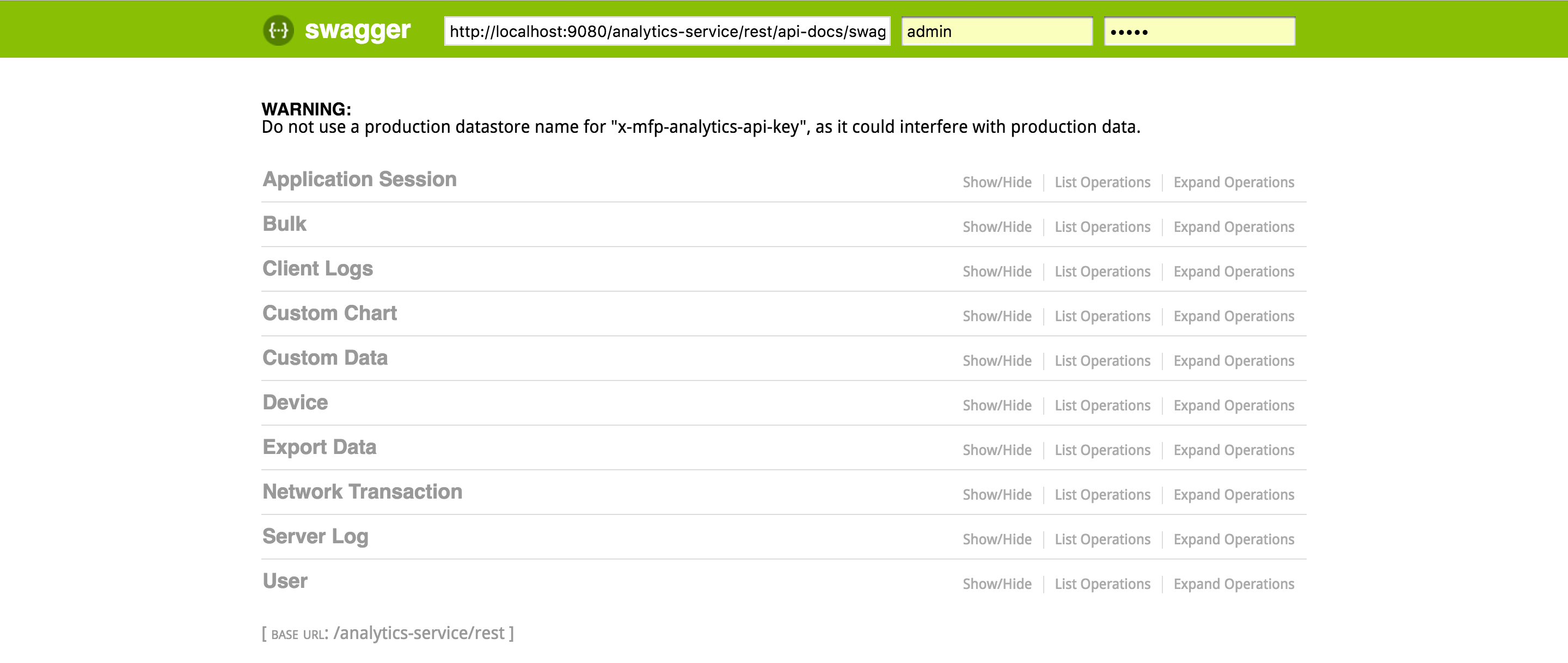
通过单击扩展操作,您可以查看每个方法的实现说明、参数和响应消息。
警告:通过试用!发送的任何数据可能会干扰已位于数据存储器中的数据。 如果您没有特意尝试将数据发送到生产环境,那么请对
x-mfp-analytics-api-key使用测试名称。
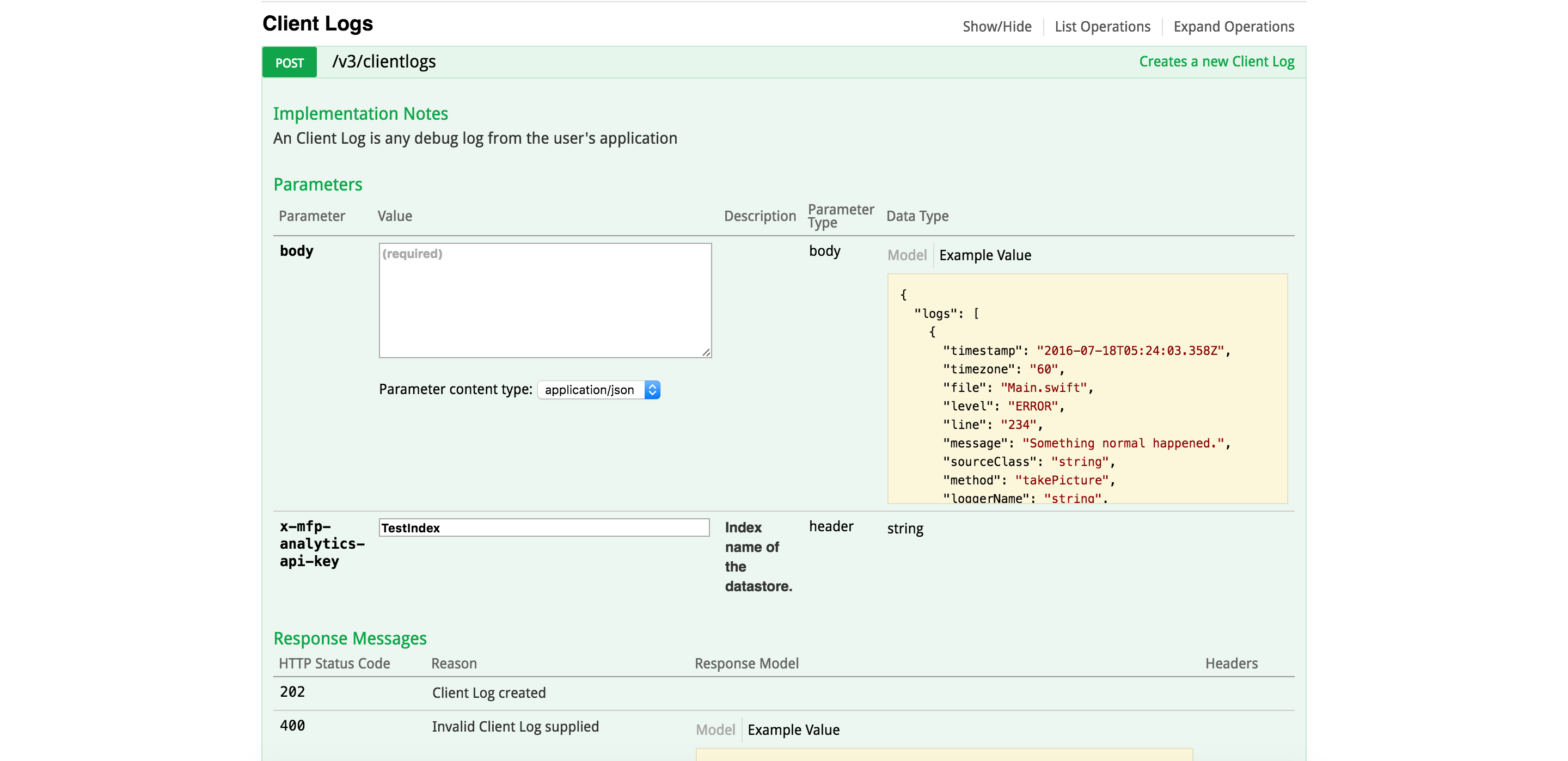
Inclusive terminology note: The Mobile First Platform team is making changes to support the IBM® initiative to replace racially biased and other discriminatory language in our code and content with more inclusive language. While IBM values the use of inclusive language, terms that are outside of IBM's direct influence are sometimes required for the sake of maintaining user understanding. As other industry leaders join IBM in embracing the use of inclusive language, IBM will continue to update the documentation to reflect those changes.
Last modified on June 01, 2020