工作站安装指南
improve this page | report issue
概述
请遵循本安装指南,使用 Mobile Foundation 设置开发工作站。
DevKit Installer
MobileFirst Developer Kit Installer 将在开发人员计算机上安装现成的 MobileFirst Server、数据库和运行时。
先决条件:
该安装程序要求安装 Java。
-
添加
JAVA_HOME变量并使其指向 JREMac 和 Linux:编辑 ~/.bash_profile:
#### ORACLE JAVA export JAVA_HOME="/Library/Java/JavaVirtualMachines/jdk1.8.0_73.jdk/Contents/Home"Windows:
遵循本指南。
安装
从下载页面中获取 DevKit Installer,并按照屏幕上的指示信息进行操作。
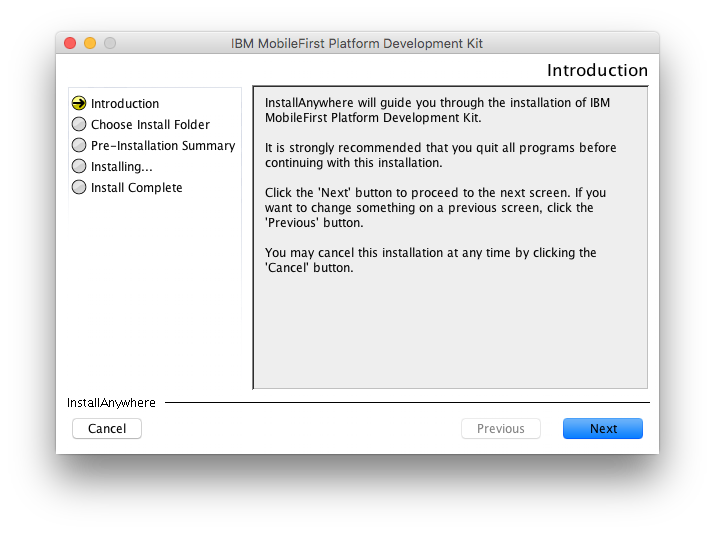
启动和停止服务器
打开命令行窗口,并浏览至已抽取的文件夹位置。
Mac 和 Linux:
- 要启动服务器:
./run.sh -bg - 要停止服务器:
./stop.sh
Windows:
- 要启动服务器:
./run.cmd -bg - 要停止服务器:
./stop.cmd
访问 MobileFirst Operations Console
您可以使用以下方式来访问 MobileFirst Operations Console :
- 从命令行中,执行以下命令:
mfpdev server console - 从浏览器中,访问以下 URL:http://localhost:9080/mfpconsole
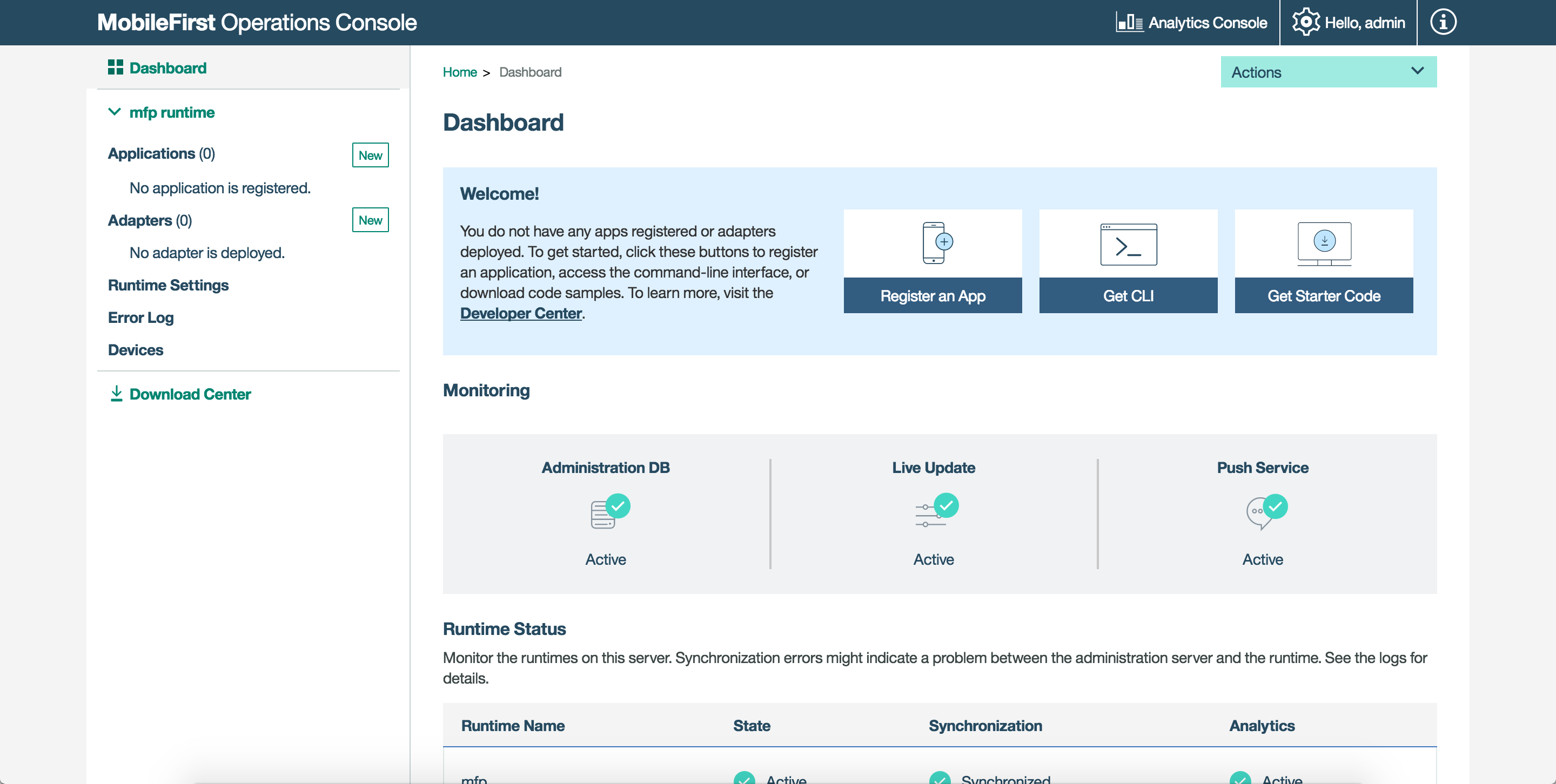
MobileFirst CLI
MobileFirst CLI 是一个命令行界面,可用于在 MobileFirst Server 中注册应用程序、在 MobileFirst Server 中提取/推送应用程序、创建 Java 和 JavaScript 适配器、管理多个本地和远程服务器,以及使用“直接更新”更新实时应用程序等。
先决条件:
- 要安装 MobileFirst CLI,需要 NodeJS 和 NPM。
下载并安装 NodeJS V6.11.1 和 NPM V3.10.10。对于 MobileFirst CLI V8.0.2018100112 或更高版本,您可以使用 Node V8.x 或 V10.x。
要验证安装,请打开命令行窗口并执行以下命令:node -v。
- 某些 CLI 命令(如创建、构建和部署适配器)需要 Maven。 请参阅下一部分,以获取安装指示信息。
安装 MobileFirst CLI
打开终端并执行以下命令:npm install -g mfpdev-cli。
Mac 和 Linux:请注意,您可能需要使用 sudo 来运行此命令。
请阅读有关修订 NPM 许可权的更多信息。
要验证安装,请打开命令行窗口并执行以下命令:mfpdev -v 或 mfpdev help。
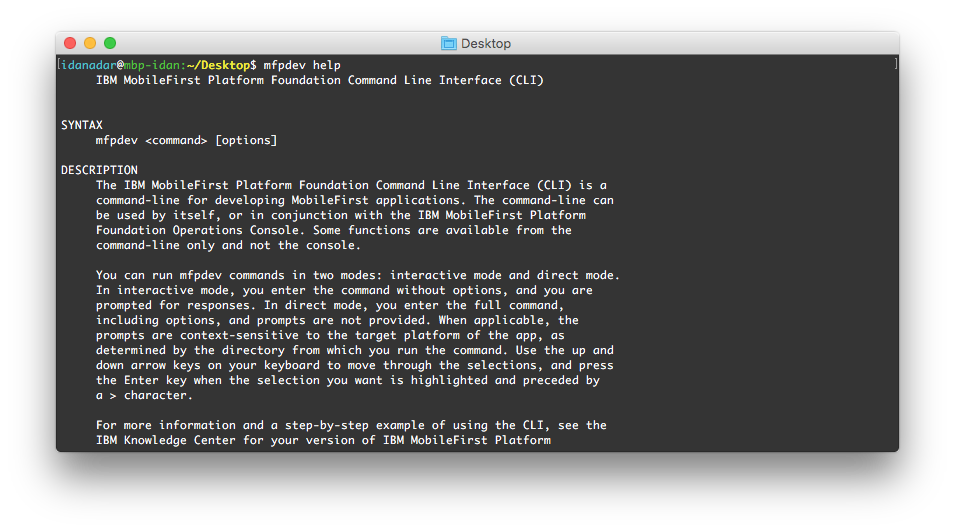
适配器和安全性检查
先决条件:
要创建适配器和安全性检查,需要设置 Apache Maven。
- 下载 Apache Maven .zip
-
添加
MVN_PATH变量并使其指向 Maven 文件夹Mac 和 Linux:编辑 ~/.bash_profile:
#### Apache Maven export MVN_PATH="/usr/local/bin"Windows:
遵循本指南。 要验证安装,请执行以下命令:mvn -v。
用法
安装 Apache Maven 后,您便可以通过 Maven 命令行命令或使用 MobileFirst CLI 来创建适配器。
有关更多信息,请查看适配器教程。
Inclusive terminology note: The Mobile First Platform team is making changes to support the IBM® initiative to replace racially biased and other discriminatory language in our code and content with more inclusive language. While IBM values the use of inclusive language, terms that are outside of IBM's direct influence are sometimes required for the sake of maintaining user understanding. As other industry leaders join IBM in embracing the use of inclusive language, IBM will continue to update the documentation to reflect those changes.