Support for iPhone 6/6 Plus-compatible application resolution in MobileFirst Platform v6.3 and earlier
Lior Burg May 01, 2016
MobileFirst_Platform iOS SplashThe below is related only to MobileFirst Platform 6.3 and below.
In iOS, the application resolution is defined by the launch image provided in the application resources.
MobileFirst Studio creates a default launch image when creating a hybrid application with an iOS environment but it lacks support for iPhone 6/6 Plus resolution. Starting MFP v7.0, support is provided built-in.
In order to support higher resolution, you need to make some adjustments to the Xcode project:
- Add high resolution image files for iPhone 6/6 Plus to the application resources.
For example:
Default-667h.png - image for iPhone 6
Default-736h.png - image for iPhone 6 Plus.
Default-736h-Landscape.png - image for iPhone 6 Plus in landscape orientation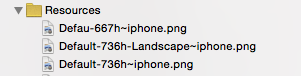
- Add a UILaunchImages property to yourAppName-info.plist in order to add all images items (low and high resolution) as follows:
Note: The UILaunchImageName must be named exactly as the added and existing image files.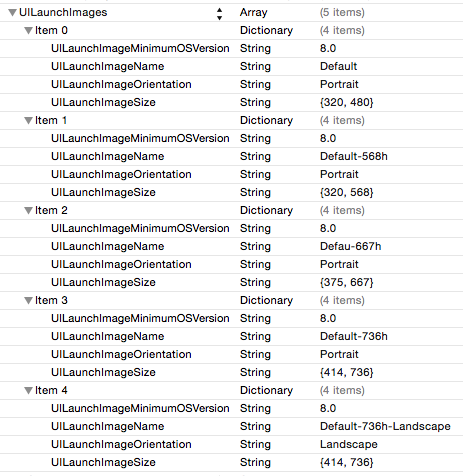
End result:
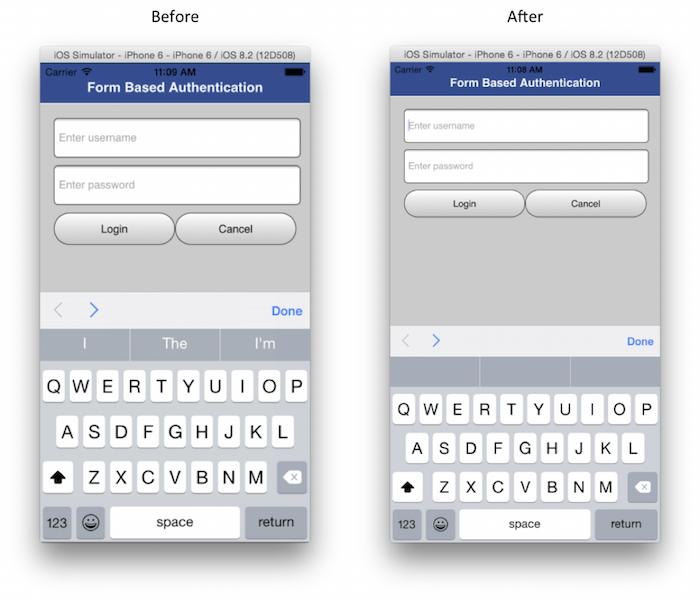
Inclusive terminology note: The Mobile First Platform team is making changes to support the IBM® initiative to replace racially biased and other discriminatory language in our code and content with more inclusive language. While IBM values the use of inclusive language, terms that are outside of IBM's direct influence are sometimes required for the sake of maintaining user understanding. As other industry leaders join IBM in embracing the use of inclusive language, IBM will continue to update the documentation to reflect those changes.
Last modified on May 01, 2016




