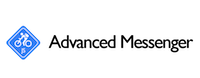Mobile Foundation 8.0 Developer Labs
Below are a few Mobile Foundation 8.0 hands-on lab sessions with step-by-step instructions.
Read an overview provided for each of the labs and jump to the lab of your choice.
Advanced Car Service
In this lab you will:
- Use Ionic v1 for hybrid app development
- Develop using the mfpdev CLI with Foundation on IBM Cloud
- Secure backend APIs with user authentication
- Implement MessageHub for latency to process requests on a large scale
- Cache with DashDB to lessen the load on the CRM
- Use SecureGateway to tunnel through firewall to use onPrem CRM
Advanced Utility Service
In this lab you will:
- Use Ionic v1 for hybrid app development
- Develop using the mfpdev CLI with Foundation on IBM Cloud
- Secure backend APIs with user authentication
- Use Cloudant to store and retrieve work orders
- Use Weather Company Data and APIs to get relevant weather alerts
- Using Watson Speech to Text service to quickly fill out a form
Advanced Messenger
In Part 1 of this lab you will:
- Bootstrap hybrid Ionic 2 (with typescript) based app
- Develop Java and Javascript HTTP adapters to perform backend calls
- Secure backend APIs with user authentication
- Add Push notifications capabilities and sending push using GCM
- Add JSONStore to organize local data storage
In Part 2 of this lab you will:
- Authenticate external resources
- Use Direct Update and Remote Disable
- Use Mobile Operational Analytics
- Perform a security scan of application binary
- Do a bug reporting and checking user sentiment analysis
- Move Node.js app to IBM Cloud using Cloud Foundry Node runtime
- Create Mobile Foundation instance on IBM Cloud
- Prepare mobile application for distribution
Advanced Wallet
In this lab you will:
- Migrate from MobileFirst Platform Foundation v7.1-based Hybrid app to a Mobile Foundation v8.0-based Cordova app
- Develop using CLI and Visual Studio Code
- Use Ionic v1 for hybrid development
- Secure backend APIs with user authentication
- Implement Push notification messaging
- Use JSONStore
Inclusive terminology note: The Mobile First Platform team is making changes to support the IBM® initiative to replace racially biased and other discriminatory language in our code and content with more inclusive language. While IBM values the use of inclusive language, terms that are outside of IBM's direct influence are sometimes required for the sake of maintaining user understanding. As other industry leaders join IBM in embracing the use of inclusive language, IBM will continue to update the documentation to reflect those changes.