MobileFirst CLI tools and Devkit installers fail to launch after Java 8.0 update on Windows machines.
Vivin Krishnan August 23, 2017
MobileFirst_Foundation CLI Devkit InstallAnywhereThe issue
On Windows machines with Oracle Java 8 update 60 and above, IBM MobileFirst installers using InstallAnywhere technology fails with the following error:
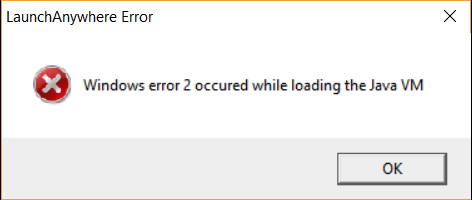
InstallAnywhere based IBM MobileFirst installers include IBM MobileFirst CLI Tool installers as well as IBM MobileFirst 8.0 DevKit installer.
The cause
Changes introduced by Oracle in Java 8 update 60 cause installers built using InstallAnywhere to fail with this error. The reason for this failure is because, with Oracle Java 8u60 and above, InstallAnywhere fails to automatically detect the location of the latest supported JVM, on the Windows machine.
To learn more about the issue, see this article.
Resolution
One of the following approaches can be used to resolve the issue:
Use an older version of the Java update
The issue is not seen with updates earlier to Java 8u60. Alternatively, use Java 7.
Tell InstallAnywhere which JVM to use for the launch
As mentioned in this article to workaround this issue, launch the installer via command line and tell InstallAnywhere which JVM to use for the launch by using the LAX_VM parameter:
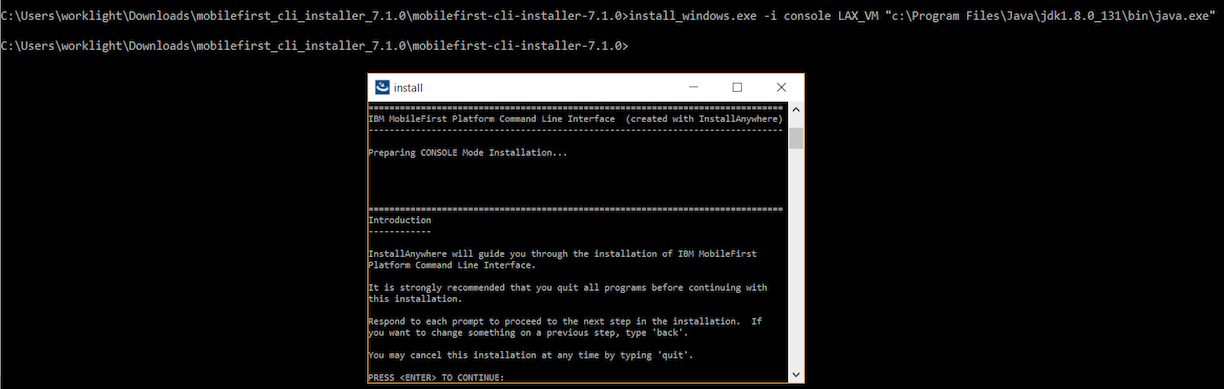
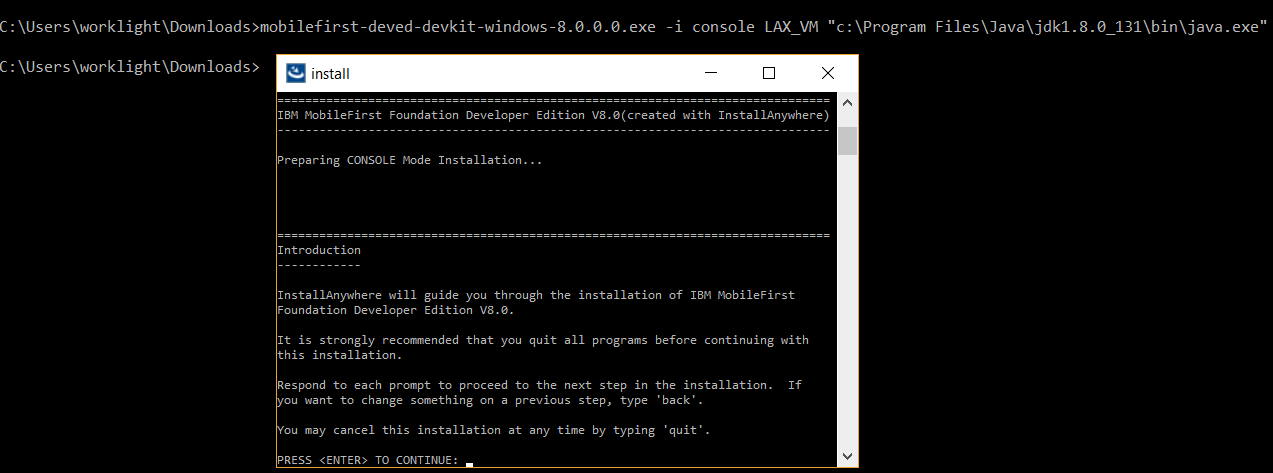
Inclusive terminology note: The Mobile First Platform team is making changes to support the IBM® initiative to replace racially biased and other discriminatory language in our code and content with more inclusive language. While IBM values the use of inclusive language, terms that are outside of IBM's direct influence are sometimes required for the sake of maintaining user understanding. As other industry leaders join IBM in embracing the use of inclusive language, IBM will continue to update the documentation to reflect those changes.




