Understand Mobile Foundation DevOps with OpenShift Container Platform
improve this page | report issueLearn about Mobile Foundation DevOps enabled with OpenShift Container Platform.
Overview
A Mobile Foundation application’s journey as it moves from creation, development, testing, and publish revolves around two kinds of descriptors or configurations
- Mobile Foundation application configuration that describes the application’s characteristics such as name, bundle, platform, version, Mobile Foundation service configurations for the application, security settings for the application, and more.
- Mobile Foundation service configuration that is independent of the application and defines the endpoint url, access credentials for Mobile Foundation services.
These two configurations are structured as described here.
DevOps Flow
Here is a typical DevOps flow of a Mobile Foundation application across personas, tools, and systems.

-
The solution architect defines the characteristics of the Mobile Foundation application into a app_config.json file. There might be different variations of this file for Dev, Test, Stage, and Prod. For example, Mobile Foundation service configurations might vary across these environments. The solution architect, in association with a DevOps specialist might define Mobile Foundation service deployment environments for Dev, Test, Stage, and Prod. The details of the Mobile Foundation services url endpoints and access credentials for each of these environments is capture in a service_config.json file.
-
The solution architect or the DevOps specialist uses the Mobile Foundation CLI to generate a Mobile Foundation starter app according to the specifications defined in app_config.json file as described in detail here.
-
The starter app is seeded into GitOps repo for further app development. The two configuration files are now a part of the app under a folder named
mfpconfig. -
The mobile application developer then clone the Git repo for further development of the application.
-
To run and test the application locally, the application developer uses the Mobile Foundation CLI to start Mobile Foundation services locally, which is configured according to the configurations that are defined in
app_config.jsonandserver_config.jsonfiles as described here. -
With a local dev environment up in seconds with all the required configurations, application development and testing iterations can proceed.
-
When development is complete, the application source is pushed into the Git repo.
-
It is assumed that a test or stage OCP environment is set up with Mobile Foundation services and the Mobile Foundation Tekton pipelines. The Git repo is configured to webhook into the Tekton pipeline triggers. Thus on a Git push event the appropriate Mobile Foundation Tekton pipelines trigger to either register and configure Mobile Foundation services and build and publish the mobile application into the Mobile Foundation Appcenter service.
Note: The Tekton pipelines use the configurations in app_config.json and server_config.json in the Git source repo’s
mfpconfigdirectory.
Hence the two configurations - app_config.json and server_config.json form the pivot around which revolve the personas and systems in a typical Mobile Foundation DevOps flow
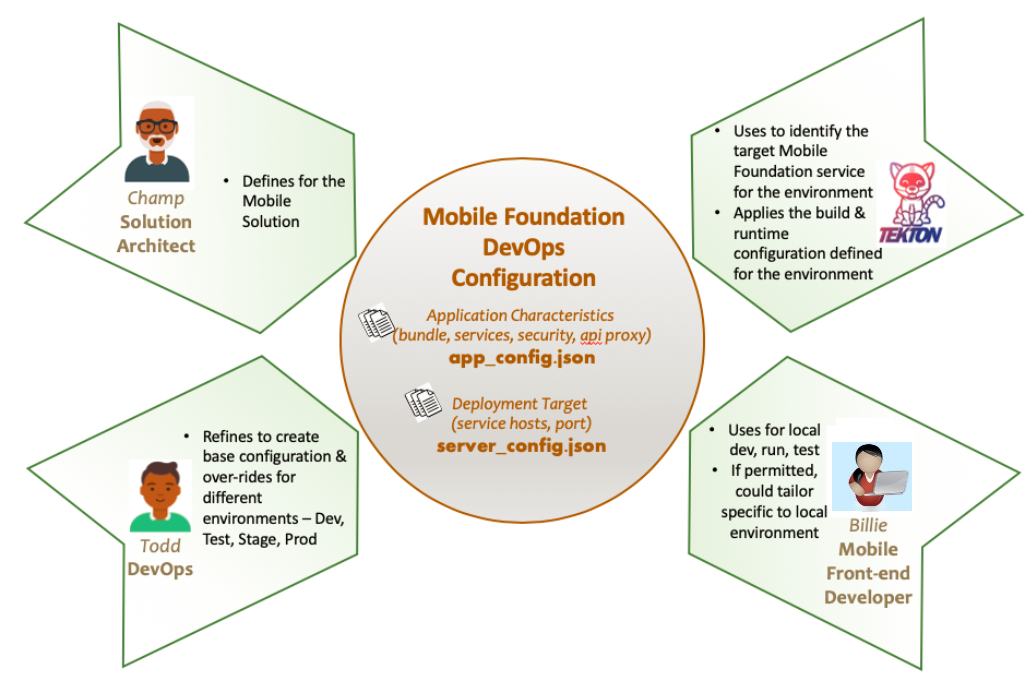
Inclusive terminology note: The Mobile First Platform team is making changes to support the IBM® initiative to replace racially biased and other discriminatory language in our code and content with more inclusive language. While IBM values the use of inclusive language, terms that are outside of IBM's direct influence are sometimes required for the sake of maintaining user understanding. As other industry leaders join IBM in embracing the use of inclusive language, IBM will continue to update the documentation to reflect those changes.