Cloudant와 통합
improve this page | report issue개요
Cloudant는 IBM Cloud 및 cloudant.com에서 DBaaS(Database-as-a-Service) 및 독립형 제품으로 사용할 수 있는 CouchDB를 기반으로 한 NoSQL 데이터베이스입니다.
Cloudant 문서에서 설명된 바와 같이,
문서는 JSON 오브젝트입니다. 문서는 데이터의 컨테이너이고 Cloudant 데이터베이스의 기초입니다.
모든 문서는 두 개의 필드 즉, 고유_id필드와_rev필드가 있어야 합니다._id필드는 사용자가 작성하거나 Cloudant가 UUID로 자동으로 생성합니다._rev필드는 개정 번호이고 Cloudant 애플리케이션 프로토콜에 필수적입니다. 이러한 두 개의 필수 필드 외에 문서는 JSON으로 표현된 기타 컨텐츠를 포함할 수 있습니다.
Cloudant API는 IBM Cloudant Documentation 사이트에 문서화되어 있습니다.
원격 Cloudant 데이터베이스와 통신하기 위해 어댑터를 사용할 수 있습니다. 이 학습서는 사용자에게 일부 예제를 보여줍니다.
이 학습서는 사용자가 어댑터에 익숙하다고 가정하고 있습니다. JavaScript HTTP 어댑터 또는 Java 어댑터를 참조하십시오.
다음으로 이동
JavaScript HTTP 어댑터
Cloudant API는 단순 HTTP 웹 서비스로 액세스될 수 있습니다.
HTTP 어댑터를 사용할 때 invokeHttp 메소드로 Cloudant HTTP 서비스에 연결할 수 있습니다.
인증
Cloudant는 여러 양식의 인증을 지원합니다. 인증에 대한 Cloudant 문서를 https://docs.cloudant.com/authentication.html에서 참조하십시오. JavaScript HTTP 어댑터에서 기본 인증을 사용할 수 있습니다.
어댑터 XML 파일에서 Cloudant 인스턴스에 대해 domain 및 port를 지정하고 basic 유형의 authentication 요소를 추가하십시오. 프레임워크는 Authorization: Basic HTTP 헤더를 생성하기 위해 이러한 인증 정보를 사용합니다.
참고: Cloudant에서 실제 사용자 이름과 비밀번호 대신 사용할 고유 API 키를 생성할 수 있습니다.
<connectivity>
<connectionPolicy xsi:type="http:HTTPConnectionPolicyType">
<protocol>https</protocol>
<domain>CLOUDANT_ACCOUNT.cloudant.com</domain>
<port>443</port>
<connectionTimeoutInMilliseconds>30000</connectionTimeoutInMilliseconds>
<socketTimeoutInMilliseconds>30000</socketTimeoutInMilliseconds>
<authentication>
<basic/>
<serverIdentity>
<username>CLOUDANT_KEY</username>
<password>CLOUDANT_PASSWORD</password>
</serverIdentity>
</authentication>
<maxConcurrentConnectionsPerNode>50</maxConcurrentConnectionsPerNode>
<!-- Following properties used by adapter's key manager for choosing specific certificate from key store
<sslCertificateAlias></sslCertificateAlias>
<sslCertificatePassword></sslCertificatePassword>
-->
</connectionPolicy>
</connectivity>
프로시저
어댑터 프로시저는 HTTP 요청을 Cloudant가 정의한 URL 중 하나에게 보내기 위해 invokeHttp 메소드를 사용합니다.
예를 들어, 저장하려는 문서에 대한 JSON 표시인 본문과 함께 POST 요청을 /{*your-database*}/에 전송하여 새 문서를 작성할 수 있습니다.
function addEntry(entry){
var input = {
method : 'post',
returnedContentType : 'json',
path : DATABASE_NAME + '/',
body: {
contentType : 'application/json',
content : entry
}
};
var response = MFP.Server.invokeHttp(input);
if(!response.id){
response.isSuccessful = false;
}
return response;
}
동일한 아이디어가 모든 Cloudant 함수에 적용될 수 있습니다. 문서에 대한 Cloudant 문서를 https://docs.cloudant.com/document.html에서 참조하십시오.
Java 어댑터
Cloudant는 사용자가 Cloudant의 모든 기능을 쉽게 사용할 수 있도록 Java 클라이언트 라이브러리를 제공합니다.
Java 어댑터의 초기화 동안, 작업할 CloudantClient 인스턴스를 설정하십시오.
참고: Cloudant에서 실제 사용자 이름과 비밀번호 대신 사용할 고유 API 키를 생성할 수 있습니다.
CloudantClient cloudantClient = new CloudantClient(cloudantAccount,cloudantKey,cloudantPassword);
db = cloudantClient.database(cloudantDBName, false);
Plain Old Java Objects 및 JAX-RS 2.0(RESTful 웹 서비스용 표준 Java API)을 사용하여 HTTP 요청에 문서의 JSON 표시를 전송함으로써 Cloudant에서 새 문서를 작성할 수 있습니다.
@POST
@Consumes(MediaType.APPLICATION_JSON)
public Response addEntry(User user){
if(user!=null && user.isValid()){
db.save(user);
return Response.ok().build();
}
else{
return Response.status(418).build();
}
}
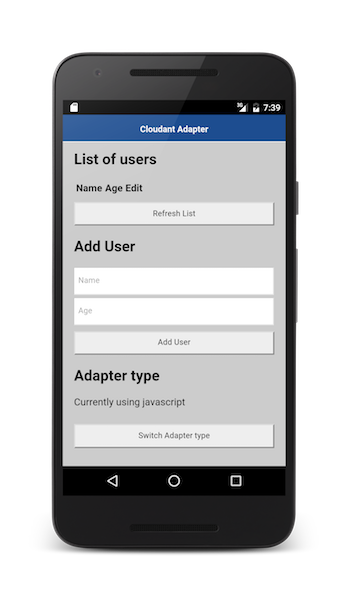
샘플 애플리케이션
Cordova 프로젝트를 다운로드하려면 클릭하십시오.
샘플은 두 개의 어댑터 즉 JavaScript에서 하나 및 Java에서 하나를 포함합니다.
또한 Java 및 JavaScript 어댑터 둘 다로 작업하는 Cordova 애플리케이션을 포함합니다.
참고: 샘플은 알려진 제한사항으로 인해 Cloudant Java Client v1.2.3을 사용합니다.
샘플 사용법
샘플의 README.md 파일에 있는 지시사항을 따르십시오.
▲Inclusive terminology note: The Mobile First Platform team is making changes to support the IBM® initiative to replace racially biased and other discriminatory language in our code and content with more inclusive language. While IBM values the use of inclusive language, terms that are outside of IBM's direct influence are sometimes required for the sake of maintaining user understanding. As other industry leaders join IBM in embracing the use of inclusive language, IBM will continue to update the documentation to reflect those changes.