Setting up the iOS development environment
improve this page | report issueOverview
This tutorial explains the steps a developer needs to follow in order to develop and test iOS applications. These steps include registering at Apple Developer and installing Xcode.
Support level
- Xcode 7.1 and later
- iOS 8 and later
Prerequisite: As you setup your iOS development environment, make sure to also read the Setting up the Mobile Foundation development environment tutorial.
Registration
- Register as an iOS developer
- Create an Apple ID to be used by your organization/team admin.
- Using the Apple ID, sign-in to the Apple Developer Member Center.
- Inside the Member Center > Programs & Add-ons section register for the appropriate program for your organization
To learn more, visit the Apple Developer support website
Development
To develop either Cordova or Native iOS applications, a Mac workstation needs to be used with Xcode installed.
Xcode provides with it the tools and APIs required to develop applications for the iOS platform, using either Objective-C or Swift programming languages.</p>
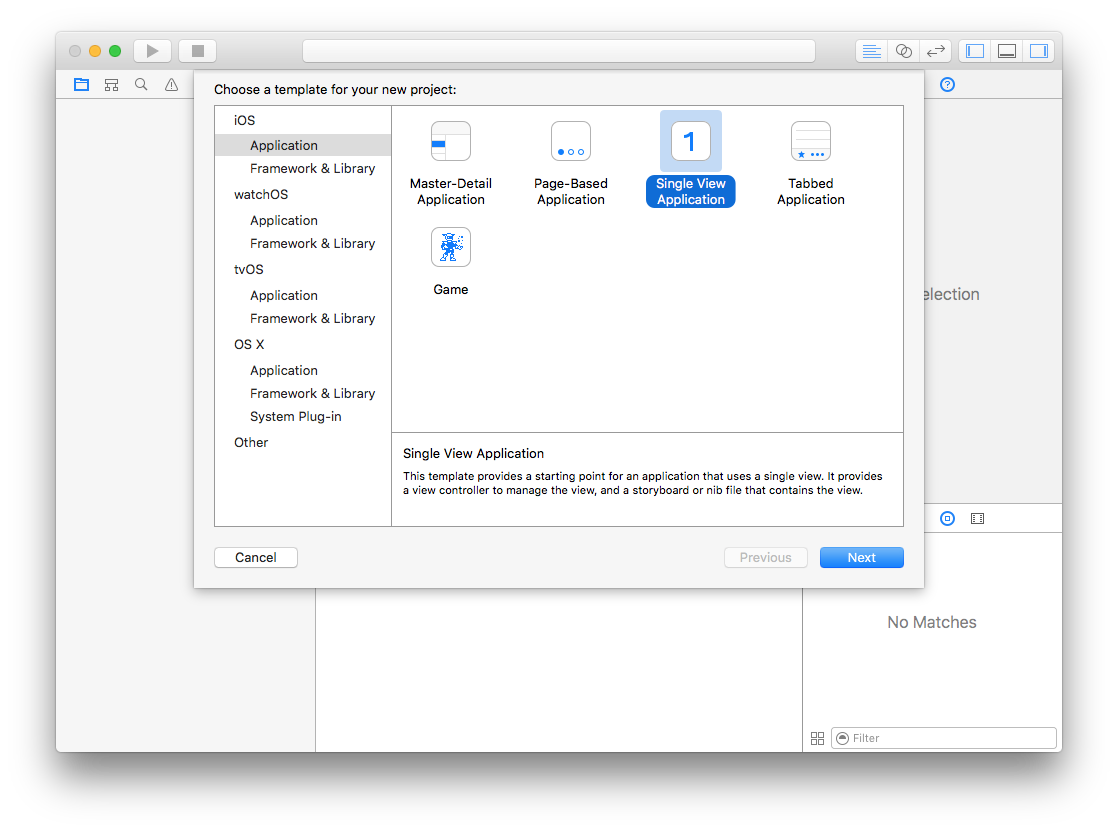
Xcode is an IDE which you can use to:
- Manage your test devices
- Use the iOS simulator
- Install apps on iOS devices
- Develop, debug, test performance, and more
To learn more, visit the iOS Developer Library website
iOS Simulator
Xcode provides an iOS Simulator to test your application. For a detailed explanation of all available options, see the About Simulator documentation topic in the Apple Developers website.
What’s Next
Now that the MobileFirst and iOS development environment are set up, continue to Quick Start category to experience Mobile Foundation, or to All Tutorials to learn specific aspects of Mobile Foundation development.
▲Inclusive terminology note: The Mobile First Platform team is making changes to support the IBM® initiative to replace racially biased and other discriminatory language in our code and content with more inclusive language. While IBM values the use of inclusive language, terms that are outside of IBM's direct influence are sometimes required for the sake of maintaining user understanding. As other industry leaders join IBM in embracing the use of inclusive language, IBM will continue to update the documentation to reflect those changes.