Analytics REST API 사용
improve this page | report issue개요
IBM MobileFirst Foundation Operational Analytics는 개발자가 Analytics 데이터를 가져오고(POST) 내보내는(GET) 데 도움이 되는 REST API를 제공합니다.
다음으로 이동:
Analytics REST API
Analytics REST API를 사용하려는 경우:
기본 URL
/analytics-service/rest
예제
https://example.com:9080/analytics-service/v3/applogs
| REST API 메소드 | 엔드포인트 | 설명 |
|---|---|---|
| Application Logs(POST) | /v3/applogs | 새 애플리케이션 로그를 작성합니다. |
| Application Session(POST) | /v3/appsession | 동일한 appSessionID를 사용하여 보고할 때 애플리케이션 세션을 작성하거나 기존 애플리케이션 세션을 업데이트합니다. |
| Bulk(POST) | /v3/bulk | 벌크로 이벤트를 보고합니다. |
| Custom Chart(GET) | /v3/customchart | 모든 사용자 정의 차트 정의를 내보냅니다. |
| Custom Chart(POST) | /v3/customchart/import | 사용자 정의 차트의 목록을 가져옵니다. |
| Custom Data(POST) | /v3/customdata | 새 사용자 정의 데이터를 작성합니다. |
| Device(POST) | /v3/device | 디바이스를 작성하거나 업데이트합니다. |
| Export Data(GET) | /v3/export | 데이터를 지정된 데이터 형식으로 내보냅니다. |
| Network Transaction(POST) | /v3/networktransaction | 새 네트워크 트랜잭션을 작성합니다. |
| Server Log(POST) | /v3/serverlog | 새 서버 로그를 작성합니다. |
| User(POST) | /v3/user | 새 서버를 작성합니다. |
Swagger 문서에서 사용해 보기
Swagger 문서에서 Analytics REST API를 사용해 보십시오.
Analytics가 사용되는 MobileFirst Server 구성에서는 <ipaddress>:<port>/analytics-service를 방문하십시오.

조작 펼치기를 클릭하여 각 메소드에 대한 구현 시 참고사항, 매개변수 및 응답 메시지를 확인할 수 있습니다.
경고: 사용해 보기를 사용하여 전송하는 데이터는 데이터 저장소에 이미 있는 데이터를 간섭할 수 있습니다. 프로덕션 환경에 데이터 전송을 명시적으로 시도하는 경우가 아니면
x-mfp-analytics-api-key에 대해 테스트 이름을 사용하십시오.
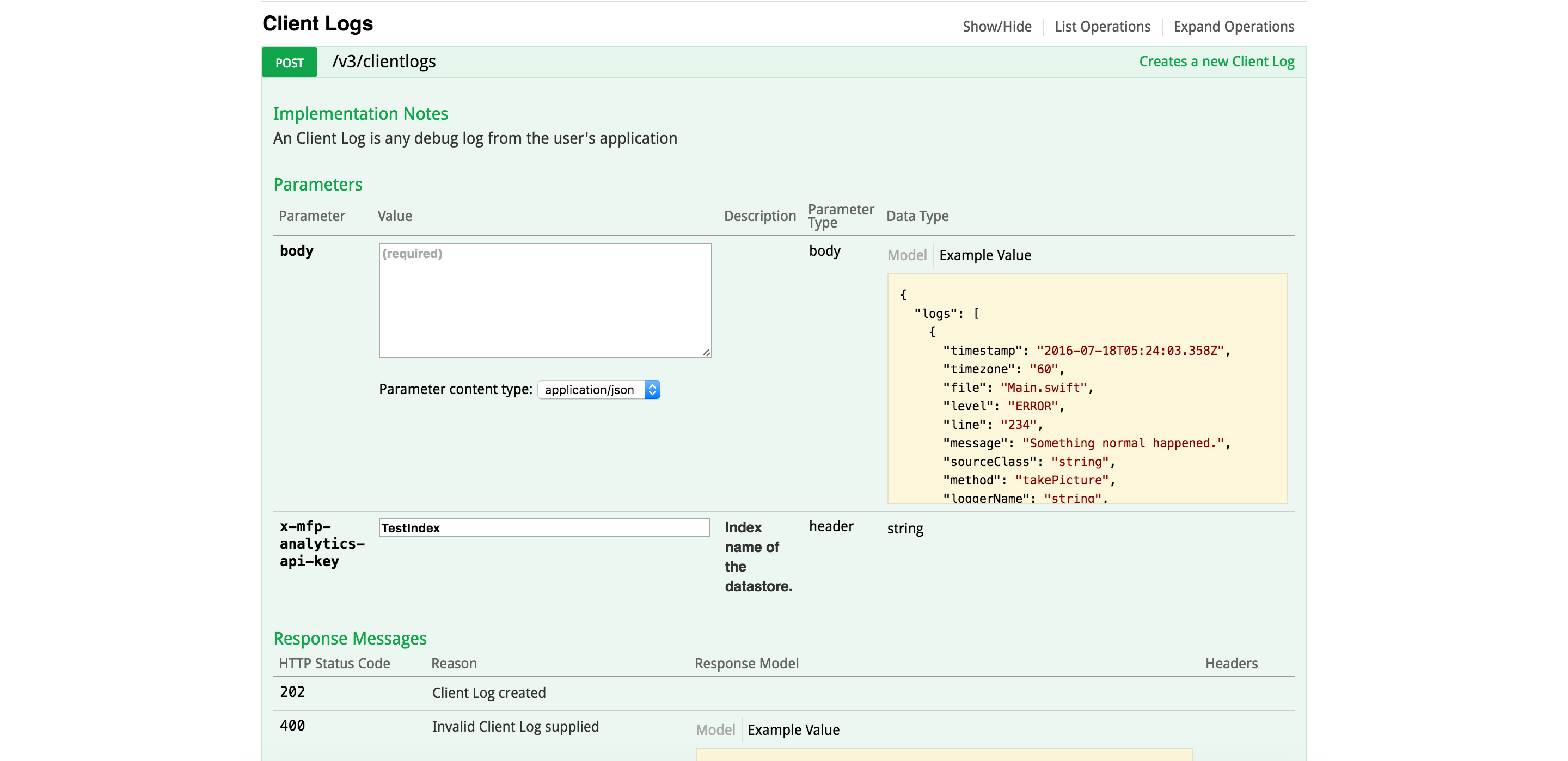
Inclusive terminology note: The Mobile First Platform team is making changes to support the IBM® initiative to replace racially biased and other discriminatory language in our code and content with more inclusive language. While IBM values the use of inclusive language, terms that are outside of IBM's direct influence are sometimes required for the sake of maintaining user understanding. As other industry leaders join IBM in embracing the use of inclusive language, IBM will continue to update the documentation to reflect those changes.
Last modified on November 29, 2019