Reports and analytics
improve this page | report issueThis tutorial covers the following topics:
- Introducing reports
- Comparison with IBM MobileFirst Platform Operational Analytics
- Introducing device reports
- Raw data
- Device usage reports
Introducing reports
IBM MobileFirst Platform Foundation provides an extensible mechanism for enterprises to use their own reporting tools to integrate with the IBM MobileFirst Platform and use the analytics data that is captured by the platform.
The figure to the right gives a high-level overview of the reports architecture.
Comparison with IBM MobileFirst Platform Operational Analytics

- IBM MobileFirst Platform Operational Analytics provides the capability to search for specific terms in your mobile infrastructure, including MobileFirst Server logs and client-generated analytic data.
- The BIRT reports tool is deprecated in MobileFirst Platform 7.0. The recommended approach is to use the Operational Analytics console instead.
- You do not have to configure or administer a database for the specific purpose of managing accumulated analytics data in MobileFirst Operational Analytics.
Introducing device reports
Two reporting mechanisms are provided:
- Raw data - IBM MobileFirst Platform emits raw data that enables an OLAP system to extract the required information and present it through corporate reporting mechanisms.
- Device usage - Device Usage reports are default aggregations that are based on raw data and are provided for the benefit of organizations that do not have OLAP systems or choose not to integrate IBM MobileFirst Platform with an OLAP system.
To enable raw data collection, edit the worklight.properties file:
-
Uncomment the
reports.exportRawDataproperty and set its value totrue. -
Modify the
wl.reports.dbproperties to contain your database settings.
Raw data
With raw data reports, you create collections of analytics information about the usage of your applications and adapters, such as: activity type, device info, or app version.
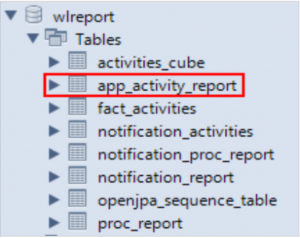
For more information about how to enable raw data reports, see the IBM MobileFirst Platform user documentation.
Device usage reports
To allow simpler and faster access to reports data, MobileFirst Server runs an analytics data processor task with a default 24-hour interval.
This task retrieves the raw entries for the specified time interval from the app_activity_report table, processes them, and fills the fact_activities table.
For more information about how to enable device usage reports, see the IBM MobileFirst Platform user documentation.
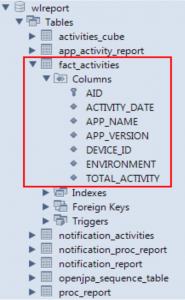
Inclusive terminology note: The Mobile First Platform team is making changes to support the IBM® initiative to replace racially biased and other discriminatory language in our code and content with more inclusive language. While IBM values the use of inclusive language, terms that are outside of IBM's direct influence are sometimes required for the sake of maintaining user understanding. As other industry leaders join IBM in embracing the use of inclusive language, IBM will continue to update the documentation to reflect those changes.