로그 필터 구성
improve this page | report issue개요
관리자는 MobileFirst Operations Console → [사용자의 애플리케이션] → [버전] → 로그 필터에서 MobileFirst 클라이언트 SDK 로그 캡처 및 레벨을 제어할 수 있습니다.
로그 필터를 통해 로그할 수 있는 필터 레벨을 작성할 수 있습니다. 로그 레벨은 글로벌로(모든 로거 인스턴스) 설정하거나 특정 패키지에 대해 설정할 수 있습니다.
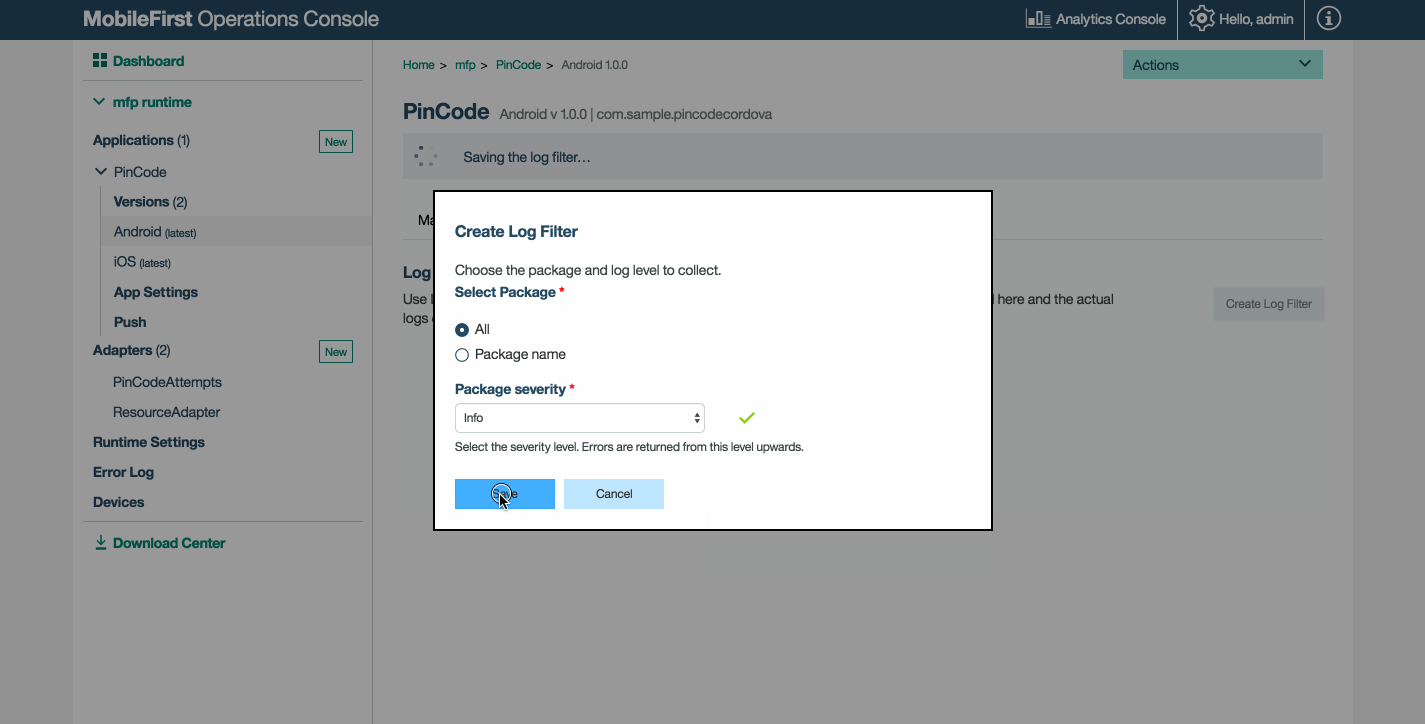
애플리케이션이 서버에서 설정되는 구성 대체를 페치하려면 정기적으로 실행되는 코드의 한 위치(예: 앱 라이프사이클 콜백)에서 updateConfigFromServer 메소드를 호출해야 합니다.
Android
Logger.updateConfigFromServer();
iOS
[OCLogger updateConfigFromServer];
Cordova
WL.Logger.updateConfigFromServer();
웹
ibmmfpfanalytics.logger.updateConfigFromServer();
서버가 리턴하는 Logger 구성 값은 클라이언트 측에서 설정되는 값보다 우선합니다. 클라이언트 로그 프로파일이 제거된 후 클라이언트가 클라이언트 로그 프로파일 검색을 시도하면 클라이언트가 비어 있는 페이로드를 수신합니다. 이 경우 Logger 구성의 기본값은 클라이언트에서 원래 구성된 값으로 지정됩니다.
서버 로그 전달
MobileFirst Operations Console은 서버 관리자에게 로그를 지속하고 해당 로그를 MobileFirst Analytics Console에 전송하는 기능도 제공합니다.
서버 로그를 전달하려면 런타임 설정 화면으로 이동한 후 추가 패키지 아래에서 로거 패키지를 지정하십시오.
수집된 로그는 Analytics Console에서 볼 수 있습니다. 이는 사용자가 모든 서버 로그를 수집하지 않고도 Analytics Console에서 선별 어댑터 로그를 선별하는 데 유용합니다.
Inclusive terminology note: The Mobile First Platform team is making changes to support the IBM® initiative to replace racially biased and other discriminatory language in our code and content with more inclusive language. While IBM values the use of inclusive language, terms that are outside of IBM's direct influence are sometimes required for the sake of maintaining user understanding. As other industry leaders join IBM in embracing the use of inclusive language, IBM will continue to update the documentation to reflect those changes.