Location services in native iOS applications
improve this page | report issueThis tutorial covers the following topics:
Architecture
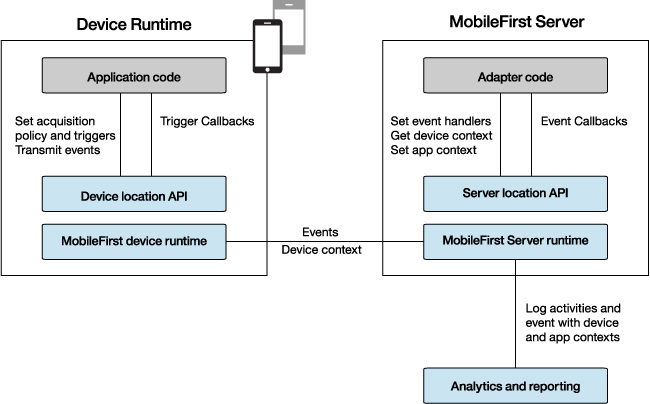
The application code on the mobile device, in the form of an acquisition policy, controls the collection of data from device sensors.
The collected data is referred to as the device context.
When a change occurs in the device context, such as a change in the geolocation of the device or the fact that it entered a Wi-Fi zone, triggers can be activated.
The triggers specify that an action occurs: either a callback function is called, or an event is sent to the server, based on the device context.
Events are created by triggers and application code, and include a snapshot of the device context at the time of their creation.
Events are buffered on the client and are transmitted to the server periodically.
The server might process the event later.
During the event transmission process, the device context is synchronized transparently to the server.
To handle the events, the server uses adapter application code.
This code sets up event handlers on the server. These handlers filter event data and pass matching events to a callback function.
The code also accesses the client device context (its location and Wi-Fi network information), and sets an application context.
Server activities and received events are logged, together with the device and application contexts, for future reporting and analytics.
Acquisition policy
An acquisition policy defines how acquisition takes place.
WLAcquisitionPolicy* policy = [[WLAcquisitionPolicy alloc] init];
Geo acquisition policy
Add a UIRequiredDeviceCapabilities node in yourAppName-info.plist with items:
location-servicesgps(whenenableHighAccuracy=true)
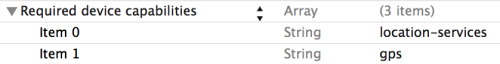
Then in your code, you can use:
WLGeoAcquisitionPolicy* geoPolicy = [WLGeoAcquisitionPolicy getLiveTrackingProfile];
[policy setGeoPolicy:geoPolicy];
iOS 8
Add the following nodes to yourAppName-info.plist:
NSLocationWhenInUseUsageDescriptionNSLocationAlwaysUsageDescription
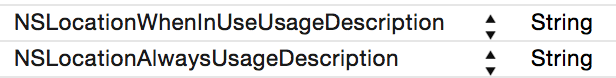
LiveTracking is a preset profile that uses the most accurate settings to track the device.
Additional configuration options:
RoughTrackingPowerSaving- Custom settings
For more information, see the topic about setting an acquisition policy, in the user documentation.
Wi-Fi acquisition policy
Add wifi to your UIRequiredDeviceCapabilities node in yourAppName-info.plist.
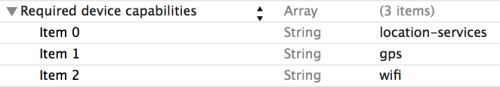
Then in your code, you can use:
WLWifiAcquisitionPolicy* wifiPolicy = [[WLWifiAcquisitionPolicy alloc] init];
WLWifiAccessPointFilter* filter1 = [[WLWifiAccessPointFilter alloc] init:@"Net1"];
WLWifiAccessPointFilter* filter2 = [[WLWifiAccessPointFilter alloc] initWithSSID:@"Net2" MAC:@"*"];
[wifiPolicy setInterval:10000];
[wifiPolicy setAccessPointFilters:[NSMutableArray arrayWithObjects:filter1, filter2, nil]];
[policy setWifiPolicy:wifiPolicy];
The interval parameter is the polling interval, in milliseconds. Wi-Fi polling is performed at each interval.
the accessPointFilters parameter lists access points of interest.
In the above example, the acquisition policy works as follows:
- Ignores everything except
Net1andNet2– This policy is helpful in dynamic environments, such as mobile hotspots. - Considers all
Net1access points as one single access point. - Differentiates
Net2access points by MAC address.
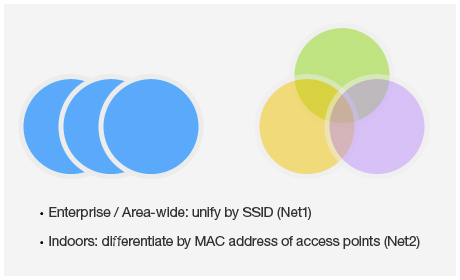
For more information, see the topic about setting an acquisition policy, in the user documentation.
Triggers
You can setup triggers:
- Geo/Wi-Fi fences:
Enter,Exit,Dwell Inside,Dwell Outside - Movement: Geo:
PositionChange, Wi-Fi:VisibleAccessPointsChange - Wi-Fi:
Connect/Disconnect
//Init
WLTriggersConfiguration* triggers = [[WLTriggersConfiguration alloc] init];
//Center of circle
WLCoordinate* center = [[WLCoordinate alloc] initWithLatitude:40.689167 longitude:-74.044444];
//Circle
WLCircle* circle = [[WLCircle alloc] initWithCenter:center radius:100];
//Event
NSMutableDictionary* event = [NSMutableDictionary dictionaryWithObjectsAndKeys:@"me", @"bring", @"huddledMasses", @"your", nil];
//Geo Trigger
WLGeoEnterTrigger* enterTrigger = [[WLGeoEnterTrigger alloc] init];
[enterTrigger setArea:circle];
[enterTrigger setCallback:nil]; //out of scope, see documentation
[enterTrigger setEvent:event];
[[triggers getGeoTriggers] setObject:enterTrigger forKey:@"trigger1"];
In this example, trigger1 is an Enter trigger which is activated when the device enters the defined circle (longitude, latitude, and radius).
When a trigger activates, it can call a callback function and/or create an event to be sent to the server.
For more information, see the topic about triggers, in the user documentation.
Start acquisition
Use the policy that you defined in section Acquisition policy and the triggers that you defined in section Triggers to start the acquisition.
WLLocationServicesConfiguration* config = [[WLLocationServicesConfiguration alloc] init];
[config setPolicy:policy];
[config setTriggers:triggers];
[config setFailureCallbacks:nil];//see documentation
[[[WLClient sharedInstance] getWLDevice] startAcquisition:config];
Events
Client side
Events are generated by triggers, as explained in section Triggers.
NSMutableDictionary* event = [NSMutableDictionary dictionaryWithObjectsAndKeys:@"me", @"bring", @"huddledMasses", @"your", nil];
[enterTrigger setEvent:event];
Events can also be generated manually by calls to the API:
[[WLClient sharedInstance] transmitEvent:event immediately:YES];
<p>
Where event is a NSDictionary object and immediately is a boolean value.
Server side
In the adapter code, create event handlers:
WL.Server.createEventHandler(filter, handlerFunction);
The events that match the filter are passed to handlerFunction.
Filter examples:
{status: "platinum"}– Handle platinum members only{hotel: { country: "USA" } }– Hotels in the USA{} – All events
Register the event handlers:
WL.Server.setEventHandlers([...]);
For more information, see the topic about working with geofences and triggers, in the user documentation.
Sample application
Click to download the MobileFirst project.
Click to download the Native project.
The LocationServices sample demonstrates the following features:
- Acquiring an initial position
- Using a Geo profile
- Using Geo triggers for DwellInside, Exit area, and PositionChange
- Transmitting events to the server on DewllInside and Exit area
- Ongoing acquisition
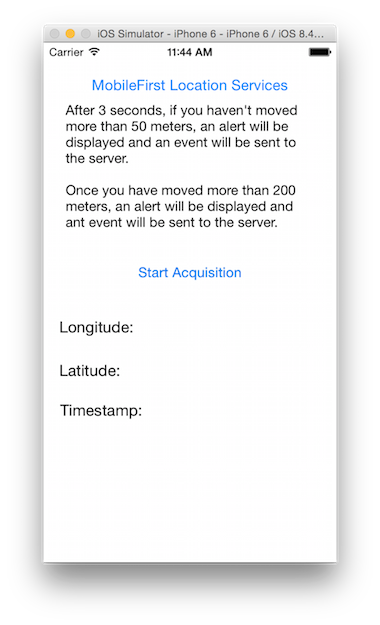
Inclusive terminology note: The Mobile First Platform team is making changes to support the IBM® initiative to replace racially biased and other discriminatory language in our code and content with more inclusive language. While IBM values the use of inclusive language, terms that are outside of IBM's direct influence are sometimes required for the sake of maintaining user understanding. As other industry leaders join IBM in embracing the use of inclusive language, IBM will continue to update the documentation to reflect those changes.