Adapter-based authentication
improve this page | report issueOverview
Adapter-based authentication enables you to implement the entire authentication logic, including validation of the credentials, in a JavaScript adapter.
This tutorial implements an adapter-based authentication mechanism that relies on a user name and a password.
This tutorial covers the following topics:
- Configuring the authenticationConfig.xml file
- Creating the server-side authentication components
- Protecting a Java adapter
- Protecting a JavaScript adapter
- Creating client-side authentication components
Configuring the authenticationConfig.xml file
Realm
Add an authentication realm to the realm section of the authenticationConfig.xml file.
<realm loginModule="AuthLoginModule" name="AuthRealm">
<className>com.worklight.integration.auth.AdapterAuthenticator</className>
<parameter name="login-function" value="AuthAdapter.onAuthRequired"/>
<parameter name="logout-function" value="AuthAdapter.onLogout"/>
</realm>
This realm uses the AuthLoginModule login module, which is defined in the LoginModule section.
Using the com.worklight.integration.auth.AdapterAuthenticator class means that the server-side part of the authenticator is defined in the adapter.
Whenever the MobileFirst authentication framework detects an attempt to access a protected resource, an adapter function that is defined in a login-function parameter is called automatically.
When logout is detected (explicit or session timeout), a logout-function is called automatically.
In both cases, the parameter value syntax is adapterName.functionName.
LoginModule
Add a login module to the loginModules section of the authenticationConfig.xml file and call it AuthLoginModule.
<loginModule name="AuthLoginModule">
<className>com.worklight.core.auth.ext.NonValidatingLoginModule</className>
</loginModule>
Using a NonValidatingLoginModule class name means that no additional validation is performed by the MobileFirst platform, and the developer takes responsibility for the validation of credentials within the adapter.
Because all authentication-related actions are done in the adapter code, using NonValidatingLoginModule is mandatory for adapter-based authentication.
Security tests
Add security tests to the securityTests section of the authenticationConfig.xml file.
You must use this security test to protect the adapter procedure, so use the customSecurityTest element.
Remember the security test names. You must use them in subsequent steps.
Note: If you use Java adapters, this step is not required.
<customSecurityTest name="AuthSecurityTest">
<test isInternalUserID="true" realm="AuthRealm"/>
</customSecurityTest>
Creating the server-side authentication components
The following diagram illustrates the adapter-based authentication process:
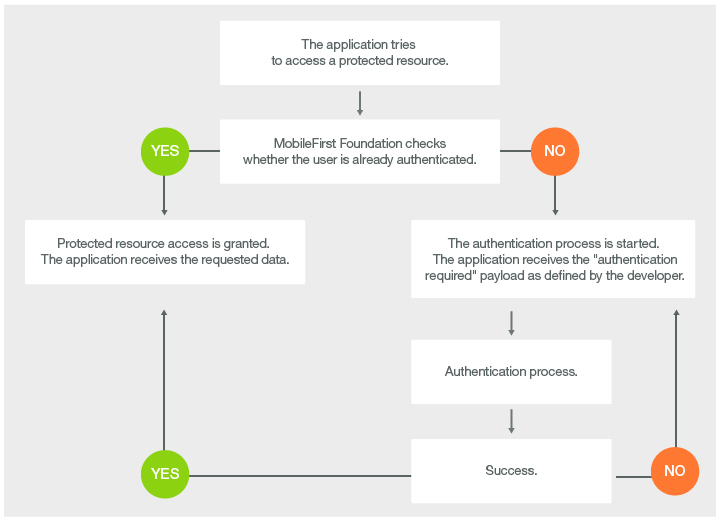
Adapter XML
Create an adapter that takes care of the authentication process. Name it AuthAdapter.
This adapter includes the following procedure:
<procedure name="submitAuthentication" securityTest="wl_unprotected"/>
The submitAuthentication procedure takes care of the authentication process. Note that when the challenge handler invokes the submitAuthentication call, it is responsible for handling all the possible responses. In particular, if the submitAuthentication call returns a challenge, it is passed to the invocation callback, and is not processed by the security framework.
Note: It is required for the "submit" procedure to be unprotected by using the wl_unprotected security test.
The following diagram shows the flow to implement:
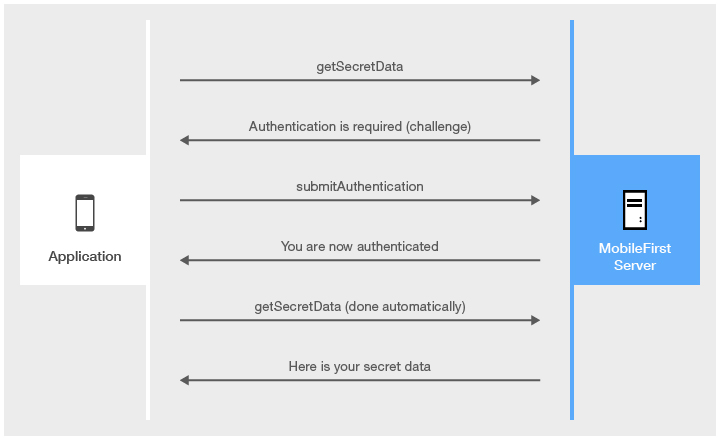
onAuthRequired
Whenever the framework detects an unauthenticated attempt to access a protected resource, the onAuthRequired function is called, as defined in the authenticationConfig.xml file.
function onAuthRequired(headers, errorMessage){
errorMessage = errorMessage ? errorMessage : null;
return {
authRequired: true,
errorMessage: errorMessage
};
}
The returned object is a custom challenge object that is sent to the application.
This function receives the request headers and an optional errorMessage parameter. The object that is returned by this function is sent to the client application.
Note: In the sample, the authRequired:true property in the challenge handler detects that the server is requesting authentication.
submitAuthentication
The submitAuthentication function is called by a client application to validate the user name and password.
function submitAuthentication(username, password){
if (username==="user" && password === "password"){
var userIdentity = {
userId: username,
displayName: username,
attributes: {
foo: "bar"
}
};
WL.Server.setActiveUser("AuthRealm", userIdentity);
return {
authRequired: false
};
}
return onAuthRequired(null, "Invalid login credentials");
}
The user name and password are received from the application as parameters. In this sample, the credentials are validated against some hardcoded values, but any other validation mode is valid, for example by using SQL or web services.
If the validation passed successfully, the WL.Server.setActiveUser method is called to create an authenticated session for the AuthRealm, with user data stored in a userIdentity object. You can add your own custom properties to the user identity attributes.
An object ({authRequired: false}) is sent to the application, stating that the authentication screen is no longer required.
If credentials validation fails, an object that is built by the onAuthRequired function is returned to the application with a suitable error message.
onLogout
The onLogout function is defined in the authenticationConfig.xml file to be called automatically after a logout, for example to perform a cleanup. This step is optional.
function onLogout(){
WL.Logger.debug("Logged out");
}
Protecting a Javascript adapter
Create a new adapter or add the following procedure to the XML code of your existing adapter:
<br />
<procedure name="getSecretData" securityTest="AuthSecurityTest"/><br />
For training purposes, the getSecretData function returns a hardcoded value. Keep in mind that getSecretData is protected by a security test, as defined in the adapter XML.
function getSecretData(){
return {
secretData: "Very very very very secret data"
};
}
Protecting a Java adapter
The adapter responsible for authenticating the user needs to be a JavaScript-based adapter. However, you can still use adapter-based authentication to protect other resources such as Java adapters.
- Create a Java adapter. Add a
getSecretDatamethod and protect it with the realm you created previously. In this module, thegetSecretDataprocedure returns some hardcoded value:@GET @Produces("application/json") @OAuthSecurity(scope="AuthRealm") public JSONObject getSecretData(){ JSONObject result = new JSONObject(); result.put("secretData", "123456"); return result; } - To set our new realm as the default user identity for the application, add this option in the application descriptor:
<userIdentityRealms>AuthRealm</userIdentityRealms>
To learn more about application descriptor properties, see the user documentation.
Learn more in the "Implementing adapter-based authenticators" user documentation topic.
Creating the client-side authentication components
▲- Adapter-based authentication in hybrid applications
- Adapter-based authentication in native Android applications
- Adapter-based authentication in native iOS applications
- Adapter-based authentication in native Windows 8 applications
- Adapter-based authentication in native Windows Phone 8 applications
Inclusive terminology note: The Mobile First Platform team is making changes to support the IBM® initiative to replace racially biased and other discriminatory language in our code and content with more inclusive language. While IBM values the use of inclusive language, terms that are outside of IBM's direct influence are sometimes required for the sake of maintaining user understanding. As other industry leaders join IBM in embracing the use of inclusive language, IBM will continue to update the documentation to reflect those changes.