Adapter-based authentication in native Windows Phone 8 applications
improve this page | report issueOverview
This tutorial illustrates the native Windows Phone 8 client-side authentication components for adapter-based authentication.
Prerequisite: Make sure that you read Adapter-based authentication first.
Creating the client-side authentication components
Create a native Windows Phone 8 application and add the MobileFirst native APIs as explained in the documentation.
CustomAdapterChallengeHandler
Create a CustomAdapterChallengeHandler class as a subclass of ChallengeHandler.
Your CustomAdapterChallengeHandler class must implement the isCustomResponse and handleChallenge methods.
- The
isCustomResponsemethod checks every custom response received from MobileFirst Server to verify whether this is the expected challenge.
public override bool isCustomResponse(WLResponse response) { if (response == null || response.getResponseJSON() == null || response.getResponseText() == null || response.getResponseJSON()["authStatus"] == null || String.Compare(response.getResponseJSON()["authStatus"].ToString(), "complete", StringComparison.OrdinalIgnoreCase) == 0) { return false; } return true } - The
handleChallengemethod is called after theisCustomResponsemethod returnstrue.
Use this method to present the login form. Different approaches are available.
public override void handleChallenge(JObject challenge) { Deployment.Current.Dispatcher.BeginInvoke(() => { MainPage._this.NavigationService.Navigate(new Uri("/LoginPage.xaml", UriKind.Relative)); }); }
From the login form, credentials are passed to the CustomAdapterChallengeHandler class. The submitAdapterAuthentication() method is used to send input data to the authenticator.
public void submitLogin(string userName, string password)
{
object[] parameters = new object[] { userName, password };
WLProcedureInvocationData invocationData = new WLProcedureInvocationData("AuthAdapter", "submitAuthentication");
invocationData.setParameters(parameters);
WLRequestOptions options = new WLRequestOptions();
submitAdapterAuthentication(invocationData, options);
}
MainPage
Within the MainPage class, connect to MobileFirst Server, register your challengeHandler, and invoke the protected adapter procedure.
The procedure invocation triggers MobileFirst Server to send a challenge that will trigger the challenge handler.
WLClient client;
client = WLClient.getInstance();
challengeHandler = new WindowsChallengeHandler();
client.registerChallengeHandler((BaseChallengeHandler<JObject>)challengeHandler);
client.connect(new MyConnectResponseListener(this));
Because the native API is not protected by a defined security test, no login form is presented during server connection.
Invoke the protected adapter procedure. The login form is presented by the challengeHandler.
WLProcedureInvocationData invokeData = new WLProcedureInvocationData("AuthAdapter", "getSecretData");
WLRequestOptions options = new WLRequestOptions();
client.invokeProcedure(invokeData, new MyResponseListener(this), options);
Sample application
Click to download the MobileFirst project.
Click to download the Native project.
- The
AdapterBasedAuthproject contains a MobileFirst native API that you can deploy to your MobileFirst server. - The
AdapterBasedAuthWP8project contains a native WP8 application that uses a MobileFirst native API library. - Make sure to update the
worklight.plistfile in the native project with the relevant server settings.
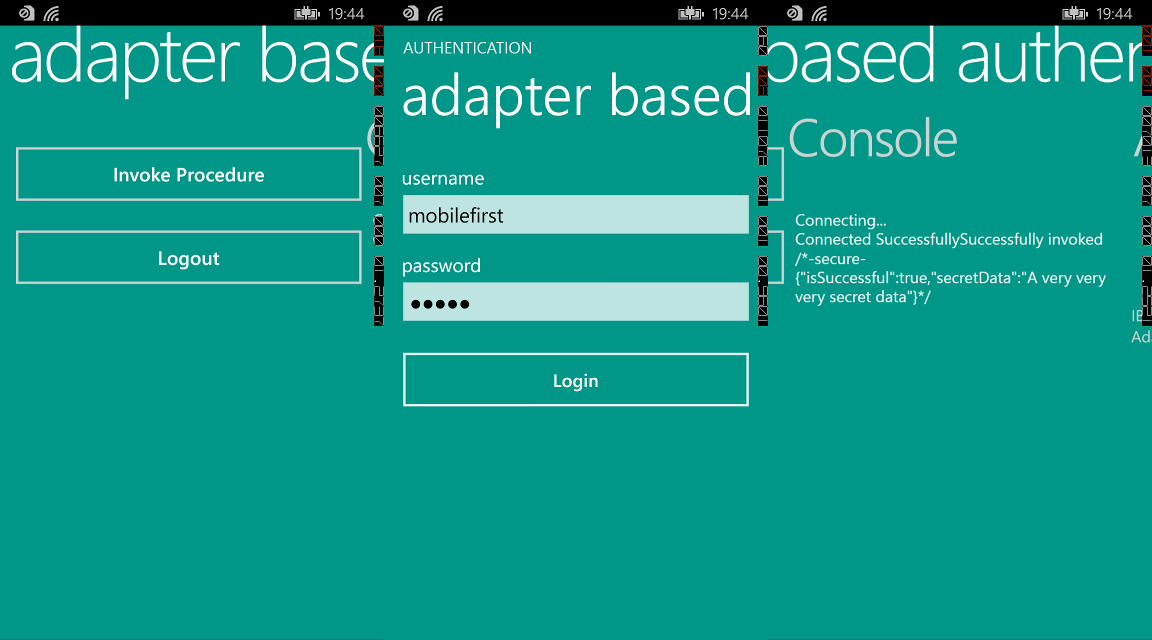
Inclusive terminology note: The Mobile First Platform team is making changes to support the IBM® initiative to replace racially biased and other discriminatory language in our code and content with more inclusive language. While IBM values the use of inclusive language, terms that are outside of IBM's direct influence are sometimes required for the sake of maintaining user understanding. As other industry leaders join IBM in embracing the use of inclusive language, IBM will continue to update the documentation to reflect those changes.